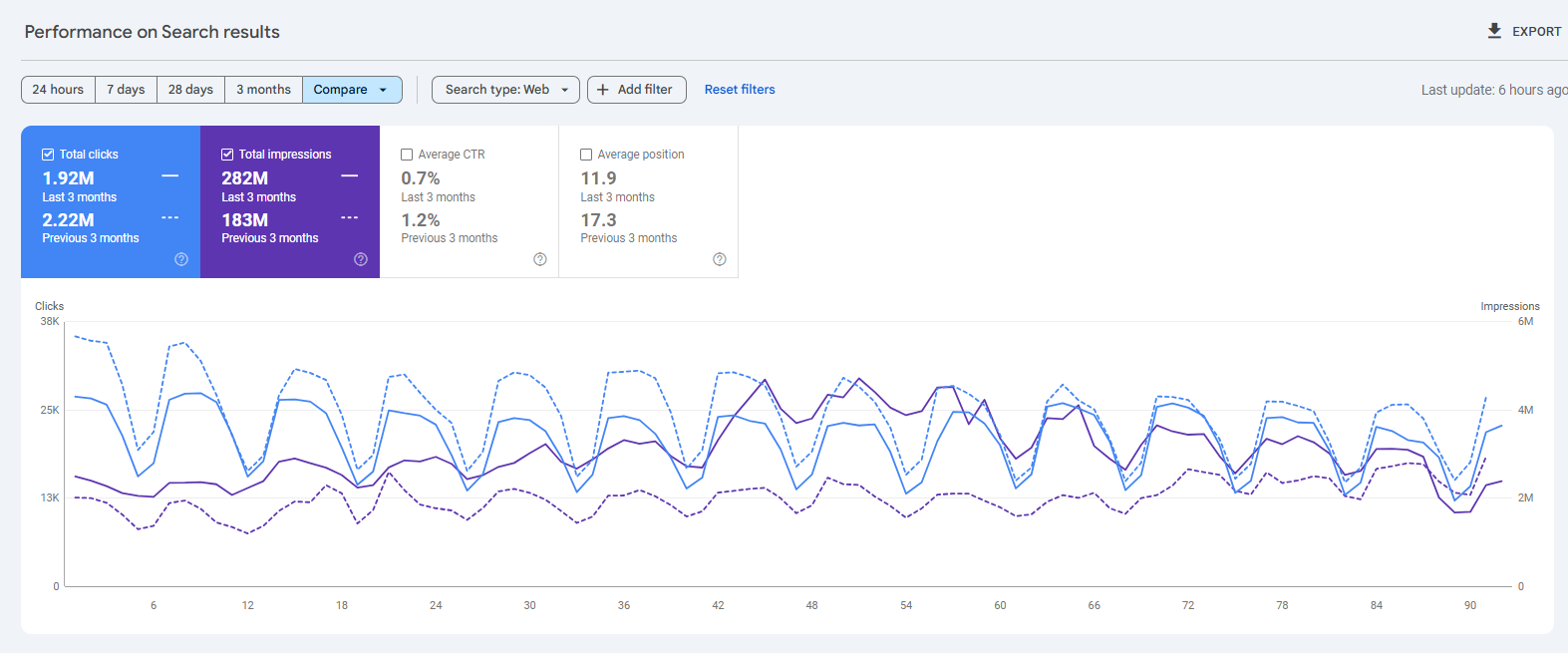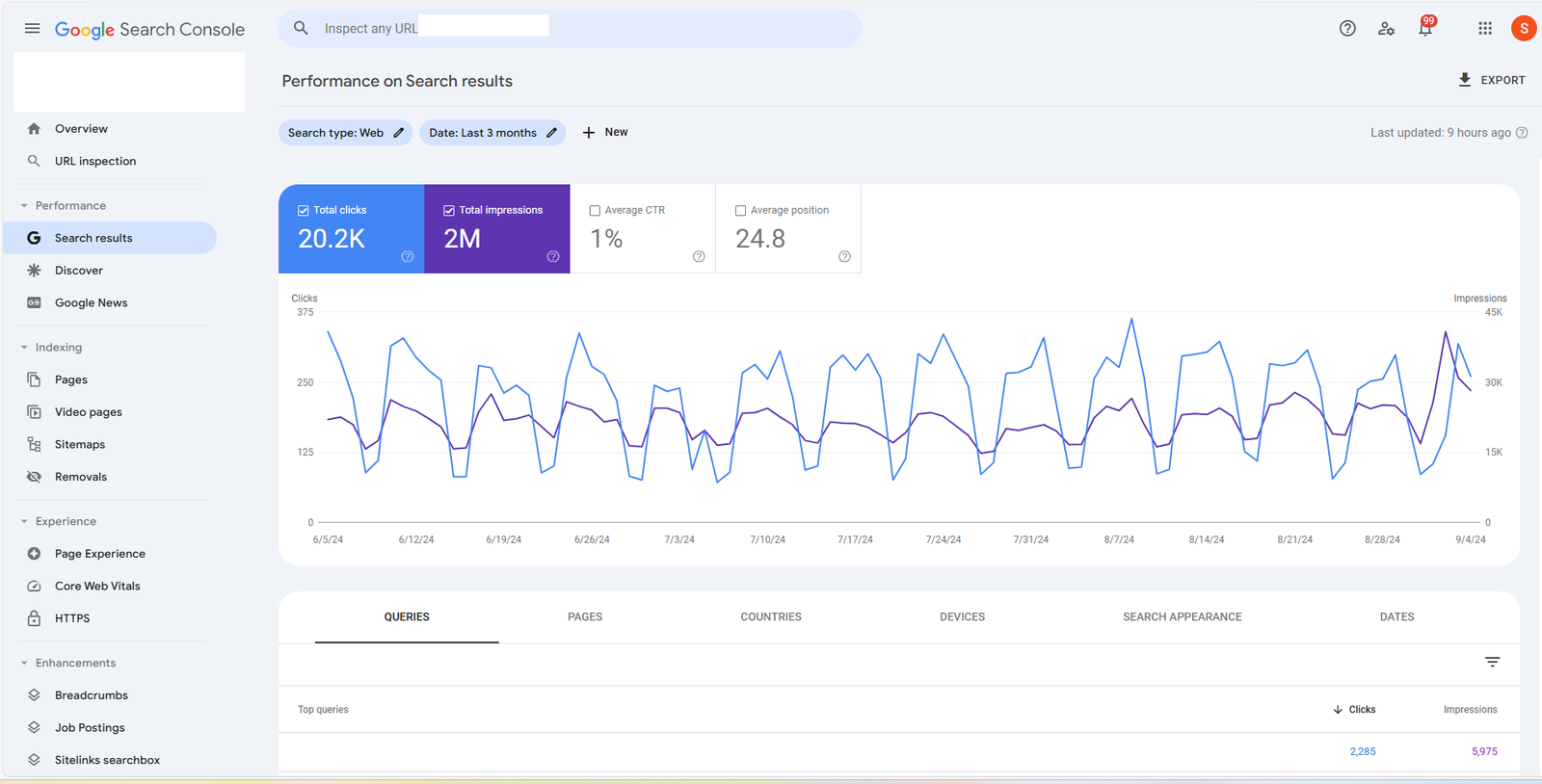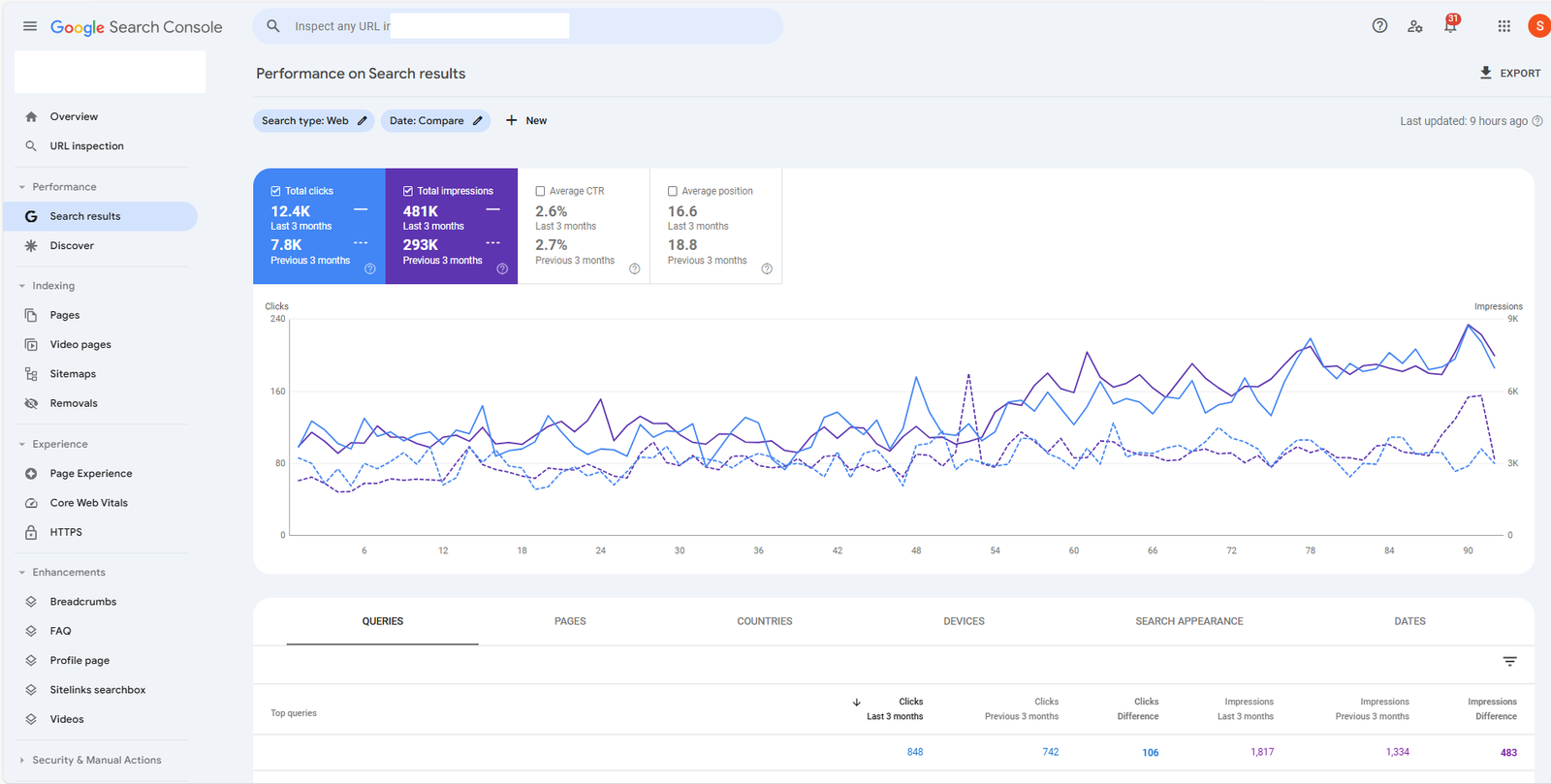Top AI Writing Tools in 2025
- Discover the best AI writing tools for content, academic, blog, and resume writing needs.
- Use free AI writing tools to improve grammar, style, SEO, and content accuracy.
- AI tools for writing save time, enhance quality, and support brand voice alignment.
- Learn which AI tools are best for technical content, factual accuracy, and SEO writing.
What’s in This Guide on AI Writing Tools?
If you’ve ever wondered which AI tools are best for writing blog posts, research papers, resumes, or business emails—this guide is for you.
I used to head Marketing at Writesonic, which was an AI writing tool and I have spent a lot of time analyzing Ai writing tools to improve our own tool. I have tested ai writing tools extensively and have a document with pros, cons, features and pricing for every ai writing tool currently available.
In this blog, you’ll explore a curated list of the top 15 AI writing tools, handpicked based on real-world use cases, keyword capabilities, and content performance. Whether you’re a student looking for free AI tools for research paper writing, a marketer exploring the best AI content writing tools, or a content creator searching for the best free AI writing tools, we’ve got you covered.
What Are AI Writing Tools and Why Do They Matter?
In a digital-first world, the demand for content creation has never been higher. Whether you’re a student writing research papers, a marketer crafting email campaigns, or a blogger publishing weekly articles, the need for quality, efficiency, and speed has made AI writing tools indispensable. But what exactly are these tools, and why are they revolutionizing how we write?
AI writing tools are software applications powered by artificial intelligence technologies like Natural Language Processing (NLP), Machine Learning (ML), and Large Language Models (LLMs). These tools are designed to assist or even automate the process of writing by generating human-like text based on user inputs.
Unlike traditional grammar checkers or templates, AI tools for writing go a step further—they understand context, intent, tone, and structure. Popular examples like ChatGPT, Jasper, and Copy AI use LLMs trained on billions of words to deliver near-human fluency in various content types, including blogs, emails, essays, and even ad copy.
These writing AI tools can:
- Generate original content based on prompts
- Rewrite or paraphrase existing text
- Offer tone/style suggestions
- Complete or expand sentences/paragraphs
- Answer research questions and cite sources (in advanced versions)
By mimicking human writing and learning from patterns, AI-powered writing tools are transforming the way content is created in both academic and professional settings.
Benefits of Using AI Writing Tools
There are numerous benefits of using AI writing tools, especially for content creators, marketers, students, and businesses. These tools improve speed, quality, and consistency—all while reducing the time spent on brainstorming or proofreading.
Here are some of the top benefits:
1. Increased Efficiency
2. Improved Accuracy and Grammar
3. Idea Generation and Writer’s Block Help
4. SEO Optimization
5. Style and Tone Customization
6. Multilingual Content Creation
In short, AI tools for writing are not just trendsetters—they are productivity enhancers, grammar guardians, and creative companions rolled into one.
What Makes the Best AI Writing Tools in 2025?
So, what separates an average tool from the best AI writing tools in 2025? Let’s break it down.
Features to Look For in AI Writing Tools
If you’re wondering what to look for in AI writing tools, 90%+ accuracy, SEO optimization, plagiarism-free output, multi-language support, sub-5-second speed, and seamless CMS integration.
Here are the most essential features to evaluate:
1. Style Adaptability and Tone Control
Whether you need casual blog posts or formal academic writing, the tool should adjust the tone and writing style based on your needs.
2. Factual Accuracy
One of the common concerns is: how accurate are AI writing tools? In 2025, top AI writing tools achieve 90–97% grammar accuracy, 85%+ contextual relevance, and produce SEO-optimized, plagiarism-free content in under 5 seconds across multiple languages.
3. SEO Recommendations
If you’re using the tool for web content, ensure it offers real-time SEO suggestions, keyword optimization, readability scores, and metadata prompts.
4. Tool Integrations
Top tools now integrate with Google Docs, WordPress, Surfer SEO, Grammarly, and even Canva—creating a seamless writing + publishing workflow.
5. Customization and Memory
The best platforms can “learn” your writing preferences, voice, or brand tone over time, making content increasingly personalized.
When evaluating options, always refer back to your writing goals and look for tools that combine accuracy, flexibility, and workflow support.
AI Writing Tools for Specific Needs
The ideal AI writing tool depends on the task at hand. The AI landscape is packed with tools optimized for different content types.
Here’s a breakdown to help match the right tool with your content goals:
| AI Tools For – | Description | Recommended Tools |
| Blog Writing | Designed for SEO-focused long-form content with keyword suggestions, competitor analysis, and topic clustering. | Surfer AI, Jasper |
| Email Writing | Generate personalized, high-converting emails for sales, HR, or marketing, with tone adjustment features. | Lavender, Copy.ai |
| Academic Writing | Support for structured essays, formal tone, and citations—ideal for research and academic writing. | Writefull, Jenni AI |
| Resume Writing | Optimize resume bullet points, format CVs, and tailor content with ATS-friendly keywords. | Resume.io, Kickresume, Rezi |
| Fiction Writing | Brainstorm plotlines, build characters, or expand dialogue naturally for novelists and storytellers. | Sudowrite, Rytr |
| Technical Content | Create clear and structured documentation, whitepapers, or SaaS content with precision in tone and clarity. | Writesonic, GrammarlyGO |
How I Use AI Tools for Writing in My Workflow (Personal Insight)
Today’s AI writing assistant tools help me write faster, stay more organized, and meet deadlines more consistently. Below is a personal breakdown of how I use these tools for different writing tasks.
| Use Case | How I Use the Tools (Precise Version) | Why It Works | Tools Used |
| 1. Writing Blog Content with AI | Generate outlines with Surfer AI or Frase, then draft content with Jasper or Claude and personalize it. | Fast-tracks SEO-aligned drafts with solid structure. | Surfer AI, Frase, Jasper, Claude |
| 2. Drafting and Personalizing Emails | Create 2–3 email versions with Copy.ai or Flowrite using a chosen tone, then edit the best one. | Prevents writer’s block and ensures tone consistency. | Copy.ai, Flowrite |
| 3. Creating SEO Briefs and Content Plans | Build SEO briefs with Scalenut or MarketMuse, then write optimized content using Jasper. | Unifies research and writing, saving time. | Scalenut, MarketMuse, Jasper |
| 4. Structuring Research Papers and Outlines | Use Jenni AI or Notion AI to outline, summarize sources, and rephrase complex ideas. | Speeds up academic planning and content clarity. | Jenni AI, Notion AI |
Comparison Table of the Best AI Writing Tools –
| Tool Name | Key Features | Ease of Use | AI Capabilities | Pricing (Starting) | Best For |
| Writesonic | GPT-3.5 & GPT-4 support, multi-language, 100+ content templates | ⭐⭐⭐⭐☆ | Creates blogs, ads, emails, and product descriptions with various tones | $49/month (Lite Plan) | Marketers, bloggers, and small businesses needing quick, simple content creation |
| Copy.ai | 25+ languages, workflow templates, marketing-focused content generation | ⭐⭐⭐⭐☆ | Creates ads, emails, blogs, and product descriptions with SEO workflows | $49/month (Starter Plan) | Marketers, email campaign managers, and social media content creators |
| Jasper | 50+ templates, brand voice integration, content remixing tools | ⭐⭐⭐⭐☆ | Generates blogs, ads, social media copy, and ecommerce descriptions | $49/month (Pro Plan) | Marketers, small businesses, and agencies managing team-based content |
| Anyword | Predictive engagement scores, brand rules, ad platform integrations | ⭐⭐⭐⭐☆ | Generates and optimizes ads, emails, landing pages, and social content | $49/month (Starter Plan) | Performance marketers, ad specialists, and social media managers |
| ChatGPT | Free plan (GPT-3.5), versatile formats, intuitive interface | ⭐⭐⭐⭐⭐ | Brainstorming, rephrasing, summarizing, and outlining across formats | Free (Plus: $20/month) | Students, marketers, bloggers, and professionals needing quick content |
| Google Gemini | Real-time web access, Google Workspace integration, multimodal input (text, voice, image) | ⭐⭐⭐⭐ | SEO-focused writing, technical writing, research-backed content | Free (Advanced: $19.99/month) | Marketers, SEO pros, researchers, academic writers needing up-to-date data |
| Peppertype | Ad copy, SEO meta tags, social captions, blog heading expander, rewriting & idea generation | ⭐⭐⭐⭐ | Short-form content, copywriting templates, quick ideation | $99/month (5 users) | Marketers, ad copywriters, social media teams needing quick creative outputs |
| Rytr | 30+ templates, 20+ tones, 25+ languages, plagiarism checker, unlimited plan option | ⭐⭐⭐⭐ | Short-form content, SEO descriptions, quick social posts | Free / $9/month Unlimited | Beginners, freelancers, small teams wanting low-cost content creation |
| Frase | SEO research, content briefs, outline builder, keyword analysis, unlimited AI words on all plans | ⭐⭐⭐⭐ | Research, SEO optimization, structured outlines | $45/month Starter | SEO professionals, content strategists, agencies focusing on rank-focused content |
| Writer | Compliance-focused AI editing, style guide enforcement, brand voice snippets, legal/medical/finance-ready LLMs, workflow automation via Zapier | ⭐⭐⭐⭐ | Grammar/tone checks, compliance suggestions, clarity scoring | $29/user/month Team Plan | Enterprises, regulated industries, and teams needing compliance-heavy workflows with brand consistency |
| Claude | Natural, personality-rich writing, storytelling focus, visual prompt interpretation, thematic continuity, multi-tonality rewriting | ⭐⭐⭐⭐ | Creative ideation, metaphor-rich content, narrative consistency, brainstorming | $20/month (Pro Plan) | Writers, bloggers, marketers, and creators seeking expressive storytelling and conversational content from one of the best AI content writing tools |
| Sudowrite | Purpose-built for fiction, tools like Describe, Brainstorm & Canvas, sensory-rich storytelling, plot & character development | ⭐⭐⭐⭐ | Narrative building, scene crafting, creative brainstorming, visual plotting | $10/month (Hobby & Student Plan) | Novelists, short story writers, and screenwriters looking for one of the best AI content writing tools for fiction |
| Article Forge | Generates 1500+ word SEO articles from a keyword, real-time research, Copyscape integration, bulk generation, API access, auto-posting to blogs | ⭐⭐⭐⭐ | SEO-focused long-form generation, automated blog posting, bulk creation | $13/month (25,000 words) | Affiliate marketers, blog managers, small businesses, and agencies needing one of the best AI content writing tools for high-volume SEO automation |
| Hypotenuse.ai | Generates bulk SEO-optimized product descriptions, integrates with PIM systems, supports 30+ languages, includes Facebook Ads Generator, scalable for small to enterprise ecommerce | ⭐⭐⭐⭐ | Ecommerce-specific AI content generation, ad copywriting, bulk catalog optimization | $150/month (Basic – <100 products, 1 seat) | Ecommerce brands, DTC stores, marketing teams, and agencies needing one of the best AI content writing tools for bulk product and ad copy |
| Wordform AI Writer | Customizable outlines, Reddit/source-based research, built-in SEO tools, image insertion, headline optimizer, WordPress publishing integration, niche finder, AI image support | ⭐⭐⭐ | Research-driven AI writing, structured content creation, SEO-focused publishing | $67 one-time (30 article credits, lifetime until used) | Bloggers, solopreneurs, marketers, WordPress users, and professionals seeking one of the best AI content writing tools without a subscription model |
Content Table of the Best AI Writing Tools –
| Name | Category | USD/month (Starting) | Features |
| Writesonic | 💵 Paid | $49 | 🤖 GPT-3.5 & GPT-4 support, ✍️ 100+ templates, 🌐 Multi-language, 🏆 Fast content creation |
| Copy.ai | 💵 Paid | $49 | 🌐 25+ languages, 🔍 SEO workflows, ✍️ Marketing-focused templates, 🤖 Workflow automation |
| Jasper | 💵 Paid | $49 | ✍️ 50+ content templates, 🏆 Brand voice integration, 🤖 AI remixing tools, 📢 Team collaboration |
| Anyword | 💵 Paid | $49 | 🔍 Predictive engagement scores, 🏆 Brand rules, ✍️ Multi-channel ad & content generation, 🤖 Platform integrations |
| ChatGPT | 🆓 Free | Free (Plus: $20) | 🤖 GPT-3.5 & GPT-4, ✍️ Versatile writing formats, 🏆 Brainstorming & outlining, 🔍 Research assistance |
| Google Gemini | 🆓 Free | Free (Advanced: $19.99) | 🔍 Real-time web access, 🏆 Workspace integration, 🤖 Multimodal AI input, ✍️ SEO & technical writing |
| Peppertype | 💵 Paid | $99 | ✍️ Ad copy & SEO meta tags, 🏆 Quick ideation, 🤖 Template-driven AI, 📢 Social media optimization |
| Rytr | 💵 Paid / 🆓 Free | Free / $9 | 🏆 30+ templates, 🤖 20+ tones, ✍️ 25+ languages, 🔍 plagiarism checker, unlimited plan option |
| Frase | 💵 Paid | $45 | 🔍 SEO research, 🏆 content briefs, ✍️ outline builder, 🤖 keyword analysis, unlimited AI words |
| Writer | 💵 Paid | $29/user | 🏆 Compliance-focused AI editing, ✍️ style guide enforcement, 🤖 brand voice snippets, 🔍 workflow automation via Zapier |
| Claude | 💵 Paid | $20 | 🤖 Natural, personality-rich writing, ✍️ storytelling focus, 🏆 thematic continuity, 🔍 multi-tonality rewriting |
| Sudowrite | 💵 Paid | $10 | 🏆 Purpose-built for fiction, ✍️ sensory-rich storytelling, 🤖 plot & character development, 🔍 creative brainstorming |
| Article Forge | 💵 Paid | $13 | 🏆 1500+ word SEO articles, 🔍 real-time research, 🤖 bulk generation, ✍️ automated blog posting |
| Hypotenuse.ai | 💵 Paid | $150 | 🏆 Bulk SEO product descriptions, 🔍 PIM integration, 🤖 Facebook Ads Generator, ✍️ catalog optimization |
| Wordform AI Writer | 💵 Paid (One-time) | $67 | 🏆 Customizable outlines, 🔍 Reddit/source research, 🤖 SEO tools, ✍️ WordPress publishing integration |
Top AI Writing Tools List (Free & Paid Options)
Writesonic – Fast Content Generator
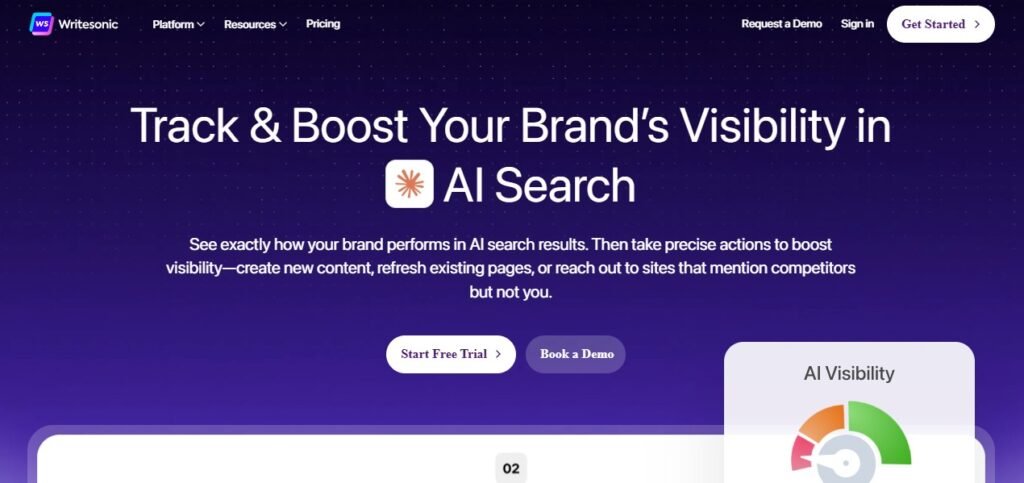
Writesonic is one of the best AI-powered writing tools offering both GPT-3.5 and GPT-4 support. It allows fast content creation, supports multiple languages, and includes templates for blogs, emails, ads, and product descriptions—making it a go-to for ai tools for content writing.
AI content generation tool Writesonic-
SEO Checker and optimizer
Writesonic – AI Article Writer
Pros and Cons
| Pros | Cons |
| GPT-3.5 and GPT-4 support for flexible content quality | Built-in SEO checker produced weak keyword suggestions |
| Fast generation of long-form content and ad copy | Credit-based usage can become restrictive for high-volume users |
| Title suggestions and template variety aid creativity | Some outputs include repetitive phrases and require editing |
| Good for marketing and social media teams | Not suited for technical or academic content writing |
| Supports multiple tones, styles, and use cases | SEO scores for its own generated content can be disappointingly low |
My Opinion
In my experience, Writesonic is one of the more adaptable AI writing assistant tools for marketers and bloggers. I liked the quick setup and choice between GPT models, which gave me better control over cost and output quality. However, for technical writing or SEO-heavy content, it fell short. I’d recommend it for simple, fast copy generation but not for academic or citation-heavy tasks.
Pricing
| Lite | Standard | Professional | Advanced | Enterprise |
| $49/mo | $99/mo | $249/mo | $499/mo | Custom pricing |
Plan I Chose: I selected the Professional Plan with Chat-GPT because I wanted to test the difference in content quality between the models and needed advanced output for blog writing, email templates, and ad copy. Chat-GPT offered noticeably better coherence and structure, which helped me fine-tune long-form content drafts.
Who Would Benefit from This Tool?
Writesonic is ideal for marketers, bloggers, social media managers, and small businesses looking for free AI writing tools to speed up ideation and copy creation. It also works well as a secondary editor for those using AI blog writing tools, but not for students or researchers who need accuracy, citations, or academic formatting.
Copy.ai – Smart Copy Assistant
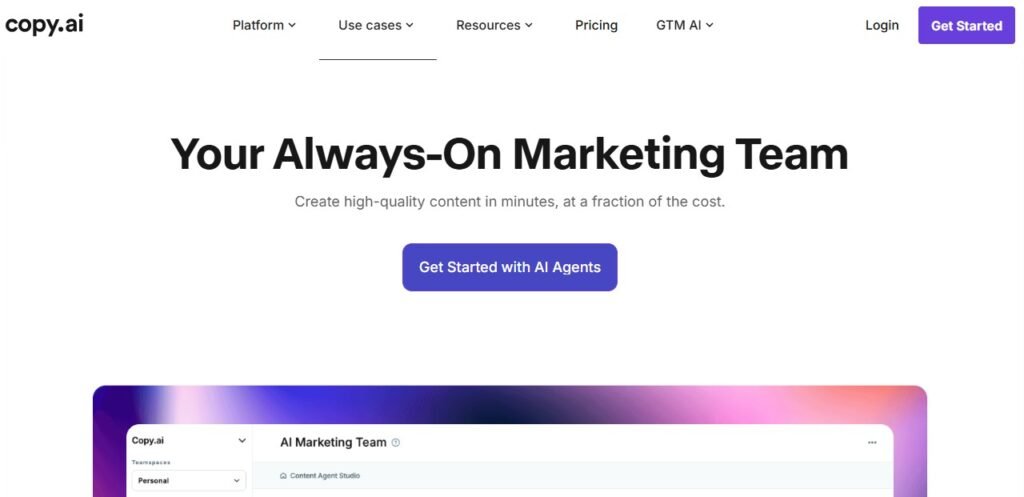
Copy.ai is a marketing-focused AI writing tool that supports over 25 languages, offers workflow-based content generation, and excels at creating ad copy, email campaigns, blog outlines, and product descriptions. Its SEO and sales workflows are tailored for content writing ai tools users in the business and digital space.
Copy.ai chatbot interface
Workflow Library— Enter a prompt, and Copy.ai will generate the steps for you.
Copy.ai Optimized Workflow
Pros and Cons
| Pros | Cons |
| Designed for marketing, email, and ad copy | Final drafts often sound generic or templated |
| Workflow templates for SEO blogs, email series, and more | Requires manual steps between outline and blog creation |
| Multilingual support (25+ languages) | Common clichés like “in the digital age” need to be edited out |
| Interactive iteration improves custom output | Scrapes web content—risks duplication and lacks human originality |
| Unlimited plan available for high-volume usage | Content may miss depth or unique brand voice |
Pricing
| Free | Starter | Advanced | Enterprise |
| 2,000 words/mo | $49/month | $249/month | Custom pricing |
Plan I Chose: I went with the Starter Plan initially to test its SEO workflows, but later shifted to the Advanced Plan because my copywriting workload increased. The pricing felt justified given the volume of content I needed and the variety of marketing templates it offered.
My Opinion
Copy.ai stands out among the best AI content writing tools when you’re working on fast-paced, high-volume marketing projects. I found the iterative interaction very useful—it makes the tool feel like an intelligent assistant. However, the SEO and blog content still needed substantial editing. It’s a solid draft builder but not quite ready for publishing without human oversight.
Who Would Benefit from This Tool?
Copy.ai is a great fit for marketers, email campaign managers, and social media strategists. If you’re looking for free AI tools for writing or plan to generate bulk content quickly, this tool delivers. However, writers handling academic writing, deep thought pieces, or content needing a unique voice should pair it with manual edits.
Jasper –AI Marketing Writer
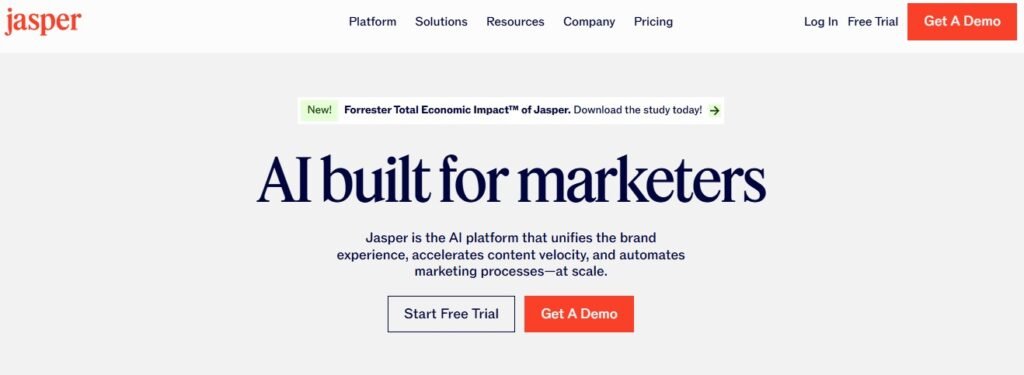
Jasper is a versatile AI writing assistant tool designed for teams. It provides 50+ templates, including social media copy, blog intros, product descriptions, and emails. The Chrome extension, Jasper Chat, and Remix mode make it one of the best ai-powered writing tools for content repurposing.
Jasper account dashboard
During content creation Jasper allows us to see which brand and audience parameters make sense.
Jasper- Chatbot interface
Pros and Cons
| Pros | Cons |
| 50+ templates for short and long-form content | Output quality can be inconsistent on technical or niche topics |
| Brand voice and style guide integration for teams | Chat feature occasionally produces odd formatting |
| Powerful collaboration tools like Kanban view and team sharing | Requires editing to meet strict SEO guidelines or expert depth |
| Helpful content remixing and ideation tools | Content may lack originality or authority on complex subjects |
| Easy-to-use UI with predictive text prompts | Higher pricing compared to other free ai writing tools |
Pricing
| Pro | Business |
| $49/mo + 7-day free trial | Custom pricing for large teams |
Plan I Chose: I opted for the Pro Plan. It had everything I needed as a solo writer and marketer, including templates, remix features, and collaborative tools for occasional team projects. The 7-day trial helped me validate its usability before committing.
My Opinion
Among the top AI writing tools, Jasper stands out for team-based projects and marketing automation. I appreciated the organized templates and brand voice features, which helped me streamline content production. However, for technical accuracy or SEO-rich content, I still had to do significant manual refinement. I wouldn’t rely on it for academic writing or highly specific thought leadership content.
Who Would Benefit from This Tool?
Jasper is ideal for marketers, small businesses, and agencies looking for AI tools for content writing, social media, or ecommerce descriptions. If you’re seeking writing ai tools to unify tone across teams or manage bulk content, this is a solid choice. For those focused on academic writing or SEO-first content, additional tools or editing will still be necessary.
Anyword – Predictive Writing AI

Anyword is one of the top AI writing tools for marketers focused on performance-driven content. It helps generate and optimize content for ads, emails, websites, and social media while assigning real-time engagement scores to predict how well content may perform.
Anyword home page
Anyword Dashboard
Pros and Cons
| Pros | Cons |
| Engagement score predictions help evaluate marketing copy effectiveness | Costly compared to other free AI writing tools |
| Data-Driven Editor targets specific platforms like Meta Ads and Google Ads | Fewer features than broader tools like Jasper |
| Allows creation of brand voice and “Brand Rules” for tone and terminology consistency | Performance scores might distract users more than assist them |
| Integrates with ad platforms, CRMs, and social media (HubSpot, LinkedIn, Salesforce) | Not ideal for technical, academic, or long-form SEO-heavy content |
| Personalized content targeting using buyer personas and keywords | Steeper learning curve for non-marketers |
Pricing Plans
| Starter | Data Driven | Business | Enterprise |
| $49/mo (1 user, 1 brand voice) | $99/mo | $499/mo | Custom pricing |
Plan I Chose: I went with the Starter Plan. It had everything I needed to test performance-focused copy for ad and email campaigns. I didn’t need advanced team features, and I found the predictive scoring worth exploring in the solo plan.
My Opinion
Among the best ai tools for content writing, Anyword stands out if you’re working in advertising or performance marketing. I liked its ability to let me define brand rules and test variations of copy. However, I wouldn’t use it for SEO blog posts or technical writing. I think it’s best suited for short-form content like PPC ads, email subject lines, and social media captions.
Who Would Benefit From Anyword?
This tool is great for performance marketers, ad specialists, and social media managers. If you’re looking for AI tools for email writing, social posts, or landing page copy—and you care about performance data—this is one of the best AI-powered writing tools to consider. Teams working in SaaS, ecommerce, or media buying will benefit most from Anyword’s predictive features.
ChatGPT – Conversational AI Writer
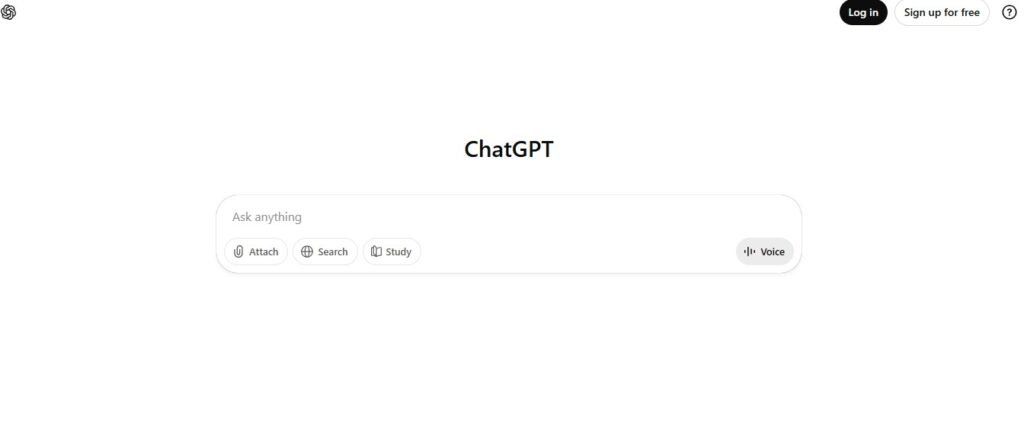
ChatGPT stands out among free AI writing tools thanks to its intuitive chat interface and reliable content output. It’s one of the best AI writing tools for brainstorming, rephrasing, content outlining, and quick writing tasks across multiple formats.
Chatgpt Dashboard
Chatgpt Interface
Pros and Cons
| Pros | Cons |
| Free to use (GPT-3.5) | Limited real-time data (free version) |
| Highly intuitive interface | Requires detailed prompting for accuracy |
| Supports multiple writing formats (blog, email, copy) | No direct SEO or marketing integrations |
| Great for rephrasing, summarizing, and brainstorming | Output quality varies without proper prompt engineering |
| Ideal for quick content and idea generation | Advanced features only available in paid plans |
Pricing
| Free | ChatGPT Plus | Team | Enterprise |
| Access to GPT-3.5 (basic features) | $20/mo (Access to GPT-4, incl. GPT-4o) | $25/mo/user (collab, history, tools) | Custom pricing (at scale) |
Plan I Chose: I opted for the ChatGPT Plus plan. For $20/month, it gives me access to GPT-4o, which significantly improves the depth, accuracy, and speed of writing. It’s a great value compared to other best AI-powered writing tools, especially for content marketers who need consistent quality without additional costs.
My Opinion
Among the top AI writing tools available today, ChatGPT is still the one I reach for daily. It’s incredibly user-friendly, fast, and performs well across various writing needs. I especially appreciate how it helps me brainstorm SEO-friendly ideas and create outlines fast. While it lacks deep customization like some advanced ai tools for writing, its affordability and versatility make it one of the best free AI writing tools to start with or keep in your toolkit.
Who Would Benefit from This Tool?
ChatGPT is perfect for students, marketers, bloggers, and business professionals seeking a writing assistant that’s quick, conversational, and reliable. It’s ideal for anyone new to AI writing tools, or those needing a general-purpose writing AI tool that balances quality and ease of use. It’s also one of the best ai tools for academic writing and a solid option if you’re seeking free ai tools for research paper writing or email content creation.
Google Gemini – Smart SEO-Focused AI Tool
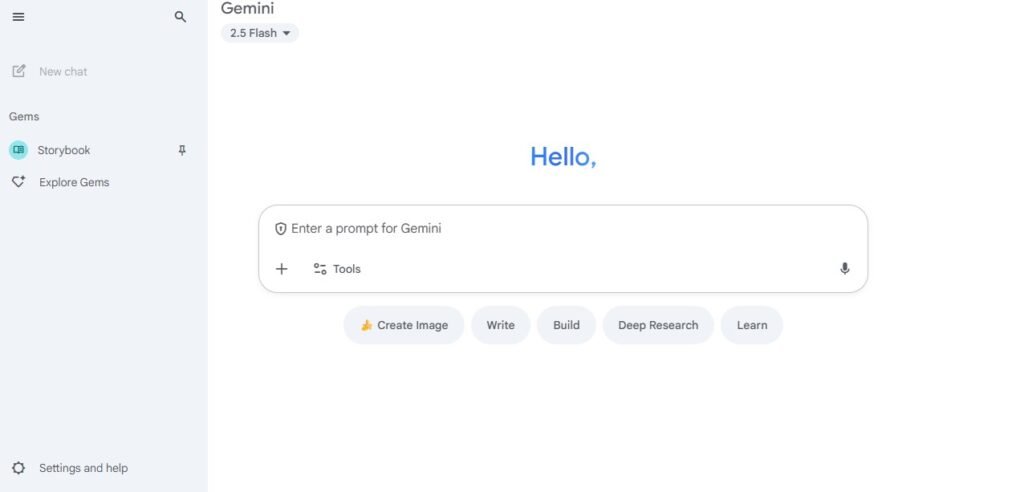
Gemini by Google is one of the best AI-powered writing tools for SEO-focused content generation. It offers real-time access to the web, making it ideal for accurate, current event-related writing. Gemini Advanced also integrates seamlessly with Google Workspace apps.
Gemini Interface
Gemini Prompt Results
Pros and Cons
| Pros | Cons |
| Real-time web info access | Requires fact-checking for accuracy |
| Free plan available | Google Workspace integration is limited in free version |
| Multimodal input: text, voice, images | Gemini Advanced features locked behind paywall |
| Strong for SEO and technical writing | Not ideal for deep creativity or narrative writing |
| Easy integration with Gmail, Docs, and Drive (paid) | Some AI detection tools flag outputs as generic |
Pricing
| Free | Gemini Advanced (Google One AI Premium) |
| Access to Gemini Pro AI Basic summarization Personalized responses using Google history Multimodal input (text, image, voice) | $19.99/mo Access to Gemini 1.5 Pro Gmail, Docs, Sheets integration Deep research + longer responses 2TB Drive storage NotebookLM Plus |
Plan I Chose: I use the Gemini Advanced plan at $19.99/month. I chose this because I frequently create SEO content and research-intensive articles. The integration with Google tools and access to real-time data helps me generate more relevant, up-to-date content using one of the best ai content writing tools available today.
My Opinion
Gemini stands out among the top AI writing tools for content creators who focus on SEO and real-time updates. It gives me an edge when I want Google-friendly blog outlines or topic research backed by live data. While it isn’t perfect for highly creative work, Gemini remains one of the best ai tools for academic writing and business tasks. Its seamless link to Google Workspace makes it a practical daily AI writing assistant tool.
Who Would Benefit from This Tool?
Gemini is ideal for marketers, SEO professionals, content strategists, and researchers who rely on up-to-date data. It’s also one of the top AI tools for business writing in the software industry, and a helpful tool to detect AI writing limitations. Students, especially those in academic research, will find the AI writing detection tools and fact-checking workflows valuable.
Peppertype – AI Tool for Short-Form Copywriting
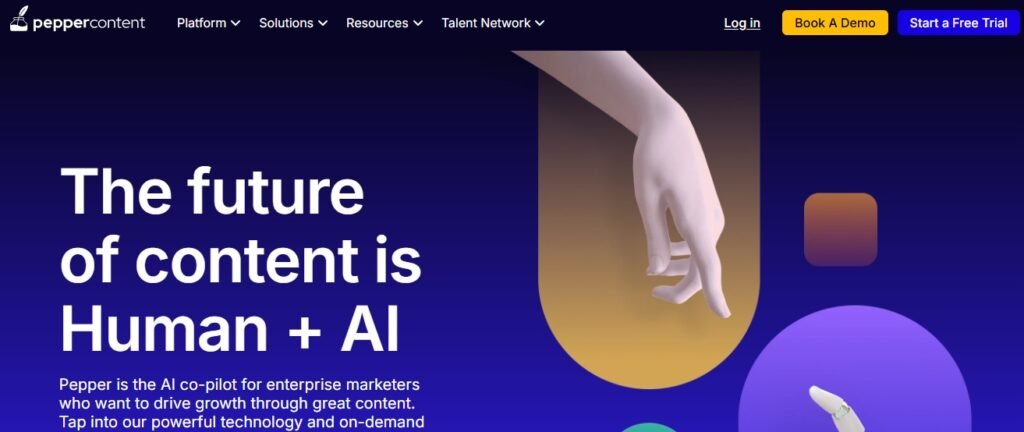
Peppertype by Pepper Content is an AI-powered writing assistant designed for short-form content like ad copy, product descriptions, and SEO meta tags. While it supports long-form writing, its real strength lies in idea generation and quick copy templates that combat writer’s block.
Pros and Cons
| Pros | Cons |
| Great for short-form content: ads, social posts, meta descriptions | Long-form content quality not as strong |
| Offers tools like Paragraph Writer, Blog Heading Expander | Limited flexibility in voice/tone customization |
| Rewriting, expanding, and simplifying tools for content refreshes | No real SEO strategy implementation support |
| Templates to speed up ideation and remove creative blocks | Higher-tier plans are quite expensive for small teams |
| Access to Pepper Content’s creator network | Lacks deep integrations with external CMS tools |
Pricing
| AI Writing Assistant | Content Idea Lab | Standard CMP | CMP for Enterprises |
| $99/mo (5 users) Basic AI templates | $398.98/mo (5 users) Blog, ad, and campaign ideation tools | $498.98/mo (5 users) Content workflows | $1,000/mo (5 users) Full suite: analytics, creators, dashboards |
Plan I Chose: I opted for the AI Writing Assistant at $99/month. It’s the most practical option for me, as I mainly use Peppertype to generate quick SEO descriptions, social captions, and ad copy. This tier gives access to the core templates I need without overpaying for strategy tools I don’t require.
My Opinion
Peppertype is a strong fit when you’re stuck at the idea stage or need polished short-form content in seconds. It’s not the best AI writing tool for full blog creation or technical documents, but it shines for marketers and copywriters who work in fast-paced content environments. I find it helpful for generating blog headlines, ad variants, and SEO snippets in a pinch.
Who Would Benefit from This Tool?
This tool is best suited for digital marketers, social media managers, and ad copywriters who want quick, high-quality snippets. It’s also a good AI content writing assistant for startups looking to scale their output using AI + human talent from Pepper’s marketplace. If you’re searching for AI writing assistant tools that offer short-form speed and campaign versatility, Peppertype is worth considering.
Rytr – Affordable Writing Assistant

Rytr is one of the best AI writing tools for beginners and small teams. It offers over 30 templates, 20+ tones, and 25+ languages to support everything from social media posts to email copy and SEO descriptions. Great for quick, low-cost content.
Rytr – In app experience
Ryter lets you select the tone and number of variants generated.
Pros and Cons
| Pros | Cons |
| One of the best free AI writing tools available | Lacks deep customization for brand voice |
| Supports 25+ input languages | Uses older models (e.g., GPT-3), not state-of-the-art |
| Affordable Unlimited plan at just $9/month | Basic interface, lacks integrations compared to top AI writing tools |
| Includes plagiarism checker | Struggles with technical or highly creative content |
| Offers 20+ tones for more flexible content generation | Limited control over factual accuracy |
Pricing
| Free | Unlimited | Premium |
| 10,000 characters/mo (~2,500 words) Includes most features | $7.5/mo Unlimited words + custom tone | $24.16/mo Multiple tones, custom use cases, advanced tools |
Plan I Chose: I went with the Unlimited Plan at $9/month. For the price, it’s one of the best AI tools for content writing if you’re just starting or want a reliable writing AI tool for daily tasks without high investment. It covers all my needs without locking essential features behind expensive tiers.
My Opinion
Rytr may not be the most advanced AI-powered writing tool out there, but it’s reliable and cost-effective. I use it for daily content tasks like crafting email replies, writing short social posts, or generating SEO-friendly product descriptions. It’s great when you want speed and simplicity over deep customization or technical accuracy.
Who Would Benefit from This Tool?
Rytr is perfect for freelancers, small businesses, students, and marketers exploring free AI tools for writing. If you’re looking for best AI tools for academic writing or high-end content, it may fall short—but for general content writing, especially short-form, it’s among the top AI writing tools under a budget.
Frase – SEO-Focused AI Writing Assistant
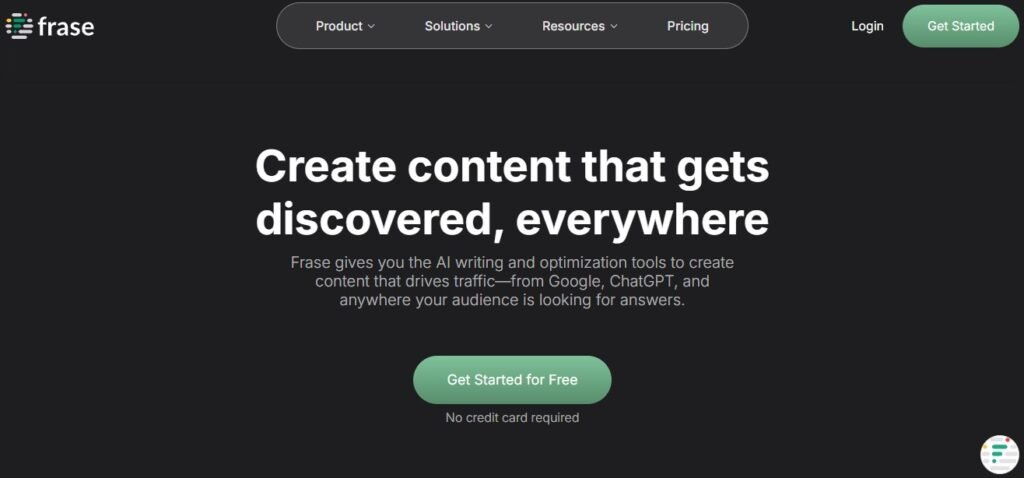
Frase stands out as one of the best AI-powered writing tools for research and SEO-focused content creation. It helps organize outlines, generate content briefs, and optimize articles using AI—all from one dashboard. Ideal for content marketers and SEO professionals.
Pros and Cons
| Pros | Cons |
| Strong research and planning capabilities | Not as intuitive for generating full articles |
| Excellent sidebar outline builder | Slower workflow compared to other AI tools for writing |
| Offers unlimited AI words on all plans | Needs SEO refinements for search intent |
| High G2 rating (4.8/5) among top AI writing tools | Free test plan can be confusing |
| Good for optimizing content ideas | Lacks transparency on AI model used |
Pricing
| Starter | Professional | Enterprise |
| $45/mo For freelancers/small businesses 15 projects, unlimited AI words, 1 user, 1 brand voice, 3 reference docs | $115/mo For agencies/in-house teams 75 projects, 3 users, 5 brand voices, 15 docs, SEO analytics for unlimited domains | Custom pricing For large teams Tailored workflows, security, user volume, integrations, API access |
Plan I Chose: I opted for the Starter Plan at $45/month. It offers unlimited AI words and SEO capabilities without overwhelming features, making it ideal for testing how AI content writing tools integrate into my current workflow. It’s budget-friendly and well-suited for focused use cases.
My Opinion
Frase excels in research, planning, and SEO structuring, but falls slightly short when it comes to fast and frictionless article generation. I primarily use it for crafting outlines, identifying keywords, and mapping content structure. It’s a solid AI writing assistant tool—especially when paired with other AI blog writing tools for actual drafting.
Who Would Benefit from This Tool?
Frase is perfect for SEO professionals, content strategists, and freelance marketers looking for AI tools for content writing that combine keyword research with AI-assisted outlines. It’s one of the top AI tools for SEO content writing and works well for agencies building rank-focused content.
Writer – Enterprise-Ready AI Compliance Editor
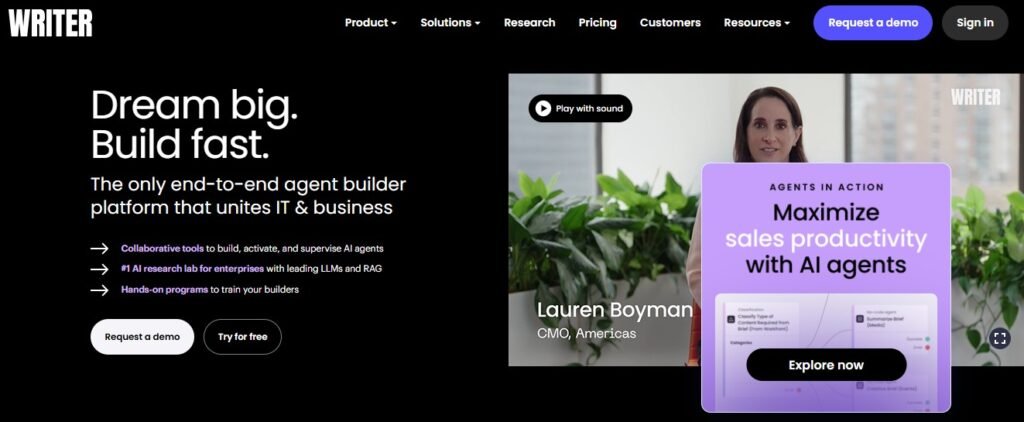
Writer is a business-grade AI writing tool designed for organizations that value compliance, editorial control, and brand consistency. It blends AI-powered suggestions with on-page editing, style guide enforcement, and industry-specific LLMs to keep writing aligned and legally sound.
Pros and Cons
| Pros | Cons |
| Built-in grammar, tone, and clarity checker | Requires detailed setup to unlock full potential |
| Designed for legal, medical, and financial content compliance | More expensive at scale; only 5 users allowed before switching to Enterprise tier |
| Includes snippet library for reusable company language | Text generation feels slightly weaker compared to other best ai-powered writing tools |
| Seamlessly integrates with Zapier and supports workflow automation | Real-time feedback can be distracting during focus-intensive tasks |
| Strong alternative for businesses seeking ethical ai content writing tools | Team plan is limited; Enterprise is needed for full customization and features |
Pricing
| Team | Enterprise |
| $29/user/mo Up to 20 users Brand voice snippets, in-line editing, compliance suggestions, Palmyra LLM access 14-day free trial | Custom pricing Custom brand voice, internal knowledge base, industry AI tuning, multi-department access, security compliance |
Plan I Chose: I selected the Team Plan at $18/user/month. It’s enough to test how Writer fits into my workflow and evaluate its strengths in editing, clarity feedback, and brand voice enforcement. I didn’t need the full Enterprise scale—yet.
My Opinion
Writer’s approach to AI content makes it ideal for companies that need responsible, rules-driven writing assistance. I found the in-line editing and tone adjustments to be thoughtfully designed. While it’s not as fast for raw content generation, its value lies in ensuring consistency, especially in corporate environments. For businesses avoiding AI controversies and needing tools that follow brand and legal guidelines, Writer hits the mark.
Who Would Benefit from This Tool?
Writer is best suited for large enterprises, regulated industries, and legal-sensitive departments like finance, healthcare, or corporate comms. It’s one of the best AI writing tools for compliance-heavy workflows, offering structure, clarity scoring, and reusable branded content blocks. Teams looking for AI tools for content writing with compliance assurance will find Writer especially valuable.
Claude – Conversational & Creative Writing AI
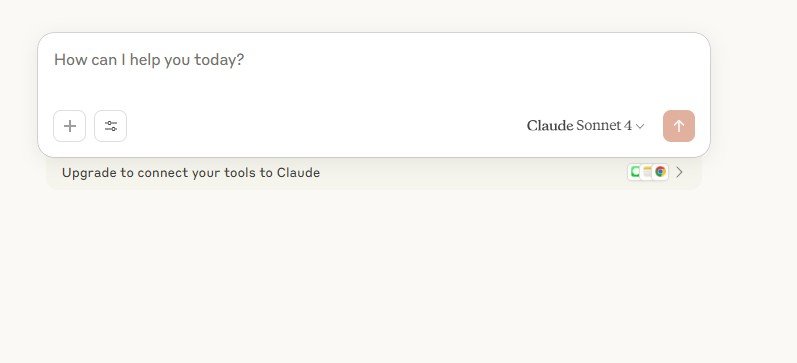
Claude stands out for its natural, personality-rich writing. It delivers creative content with flair—using metaphors, analogies, and style continuity across paragraphs. Unlike many other AI writing assistant tools, Claude offers a more human-like tone and can even interpret visual inputs like graphs and handwritten notes.
Pros and Cons
| Pros | Cons |
| Produces creative, expressive output with personality | Creativity sometimes drifts from intended brand tone |
| Excels in brainstorming and rewriting with different tonalities | May require more manual revisions for professional or formal content |
| Understands and responds to visual prompts (charts, sketches, screenshots) | Not ideal for compliance-focused writing |
| Good at holding narrative structure and theme continuity | Long-form structure can feel less organized without clear prompt guidance |
| Strong alternative for AI content creation tools focused on storytelling and ideas | Limited formatting controls and integrations compared to other AI writing platforms |
Pricing
- Claude Pro – $20/month
Includes access to Claude 3 Opus (the most advanced model), longer context window, and priority usage.
Plan I Chose: I went with the Pro Plan at $20/month because I wanted full access to the Opus model’s creativity and brainstorming capabilities. It’s well worth it when I need to write content that feels fresh, vivid, and less robotic.
My Opinion
Claude is an excellent fit when I want my writing to sound more human. Its strength is in giving voice and depth to content that might otherwise feel flat. I use Claude when drafting email intros, story-style blog content, or ideation outlines. However, its expressive tone occasionally overshoots what I’m aiming for—so I usually edit intros or conclusions for better alignment. Still, Claude is one of the most creative AI writing tools I’ve used.
Who Would Benefit from This Tool?
Claude is great for marketers, bloggers, writers, and creators who value personality and creativity over rigid structure. If your work involves ideation, storytelling, or expressive writing, Claude’s conversational style and visual input support make it one of the most versatile AI writing assistant tools available.
Sudowrite – Fiction-Focused Writing AI

Sudowrite is one of the best AI writing tools built specifically for fiction writers. It helps with plot development, character creation, scene building, and sensory-rich storytelling. Its intuitive UI and tools like Describe, Rewrite, Brainstorm, and Canvas make creative writing more interactive and inspiring.
Pros and Cons
| Pros | Cons |
| Purpose-built AI writing tool for fiction | Can generate clichés or incoherent metaphors |
| Brainstorm and Describe tools add sensory depth and creativity | Some fiction writers see AI use as controversial |
| Canvas view for plotting and organizing narratives | Over-reliance leads to generic storytelling |
| Ideal for breaking through writer’s block and building momentum | Can feel overwhelming with too many tools |
| Extensive plugins and writing aids beyond just generation | Not suitable for formal or technical writing |
Pricing
| Free Trial | Hobby & Student | Professional | Max |
| Credit-based Limited word generation | $10/mo (billed annually) | $22/mo 1 million AI credits | $44/mo Up to 2.5 million AI credits |
Plan I Chose: I opted for the Hobby & Student Plan at $10/month, since it offers plenty of credits for exploring plot points, dialogue, and character ideas while experimenting creatively. It’s a budget-friendly way to explore writing AI tools without overcommitting.
My Opinion
Sudowrite completely changed how I view AI tools for writing fiction. I initially underestimated it, thinking it was a gimmick—but the tools like Describe and Brainstorm genuinely helped elevate my storytelling. I wouldn’t hand over full control to the AI, but using it as a writing companion to push past blocks or test new scenes has been fun and productive. It’s one of the top AI writing tools for anyone dabbling in fiction or screenwriting.
Who Would Benefit from This Tool?
Sudowrite is ideal for novelists, short story writers, screenwriters, and anyone exploring fiction. If you want to enhance sensory details, structure ideas visually, or brainstorm compelling narratives, this is one of the best AI-powered writing tools out there. It’s also a smart pick for students or hobbyists seeking free AI writing tools that spark creativity.
Article Forge – AI-Powered SEO Writer
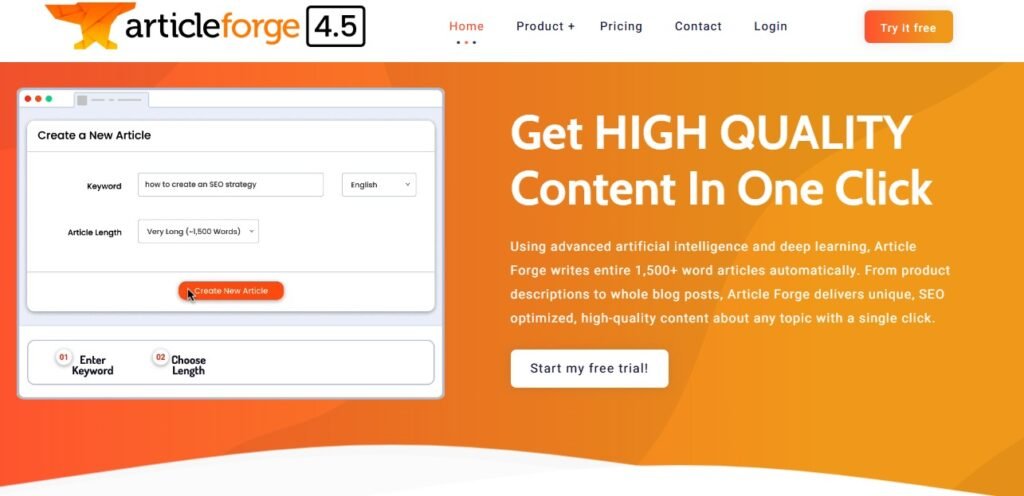
Article Forge is one of the best AI writing tools designed specifically for SEO content automation. Just by entering a keyword, it generates long-form articles complete with headings, media, and links. It also integrates with Copyscape and real-time research, which makes it a capable tool in the landscape of AI tools for content writing.
Pros and Cons
| Pros | Cons |
| Generates full-length SEO articles (1500+ words) | Lacks depth, originality, and unique insights |
| Allows real-time research and automatic blog posting | Limited control over tone and brand voice |
| Affordable pricing for solo creators | Requires heavy editing for factual and context accuracy |
| Supports bulk article generation and API access | Not ideal for technical or academic writing |
Pricing
| Standard | Business |
| $13/mo 25,000 words/month 1 user AI article writer Copyscape-passed content Auto-posting to blogs Bulk article generation API access | Custom pricing 500,000+ words/month Custom users Dedicated account manager Increased article throughput |
Why I chose the Standard Plan:
As someone exploring AI tools for writing blog content, the standard plan gave me enough word credits to test bulk generation and SEO automation features affordably. I didn’t need custom throughput or multiple users, so the business plan wasn’t necessary.
My Opinion
From my experience, Article Forge is useful for churning out quick drafts, especially when you’re facing a tight publishing schedule. However, as someone who values content depth and uniqueness, I often found myself editing the output heavily. It’s one of the top AI writing tools for automation, but it’s not a plug-and-play solution for quality. I wouldn’t recommend it for technical or academic writing where content accuracy matters most.
Who Would Benefit from This Tool?
- Affiliate marketers needing bulk SEO content
- Blog managers automating content pipelines
- Small business owners with limited budgets
- Agencies managing high-volume content sites
- Not ideal for students or academic writers looking for AI writing tools free of factual errors
Hypotenuse.ai – Ecommerce-Focused Writing AI
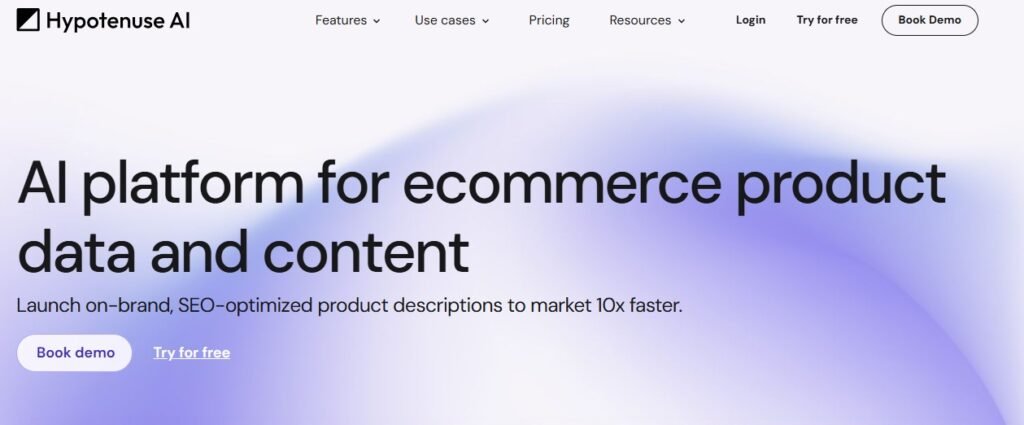
Hypotenuse.ai is tailored for e-commerce businesses, helping generate SEO-optimized product descriptions, technical content, and blog posts at scale. Its integration with Product Information Management (PIM) systems makes it a powerful AI writing assistant tool for bulk content creation and online retail copywriting.
Pros and Cons
| Pros | Cons |
| Creates bulk product descriptions with SEO optimization | Interface of the SEO blog writer feels cluttered |
| Includes a unique Facebook Ads Generator based on product keywords | May be expensive for non-ecommerce users |
| Integrates with PIM systems for efficient ecommerce workflows | Focused features may not suit general-purpose writing needs |
Pricing
| Basic | Ecommerce Pro | Ecommerce Enterprise |
| $150/mo For small ecommerce sites (<100 products) 1 seat Supports 30+ languages | Custom pricing For mid-size stores 5 seats Bulk content + SEO tools | Custom pricing For large teams All Pro features + more customization, brand controls, extra seats |
Plan I Chose: I opted for the Basic plan because I wanted to test its performance with a small-scale catalog before scaling. It offered just enough features without overspending. For a focused ecommerce content strategy, this made the most sense.
My Opinion
Hypotenuse.ai feels like one of the best AI writing tools for ecommerce teams. If your primary goal is to create bulk SEO product descriptions or run ad campaigns on platforms like Facebook, this tool delivers. While the interface could be cleaner, its results are impressive. I wouldn’t recommend it for general blogging or academic writing, but for ecommerce use cases, it’s among the top AI tools for content writing.
Who Would Benefit from This Tool?
- Ecommerce brands and DTC stores
- Marketing teams focused on conversion-based content
- Businesses using PIM systems
- Agencies creating bulk product copy
- Users looking for AI tools for resume writing or academic work may not benefit here
Wordform AI Writer
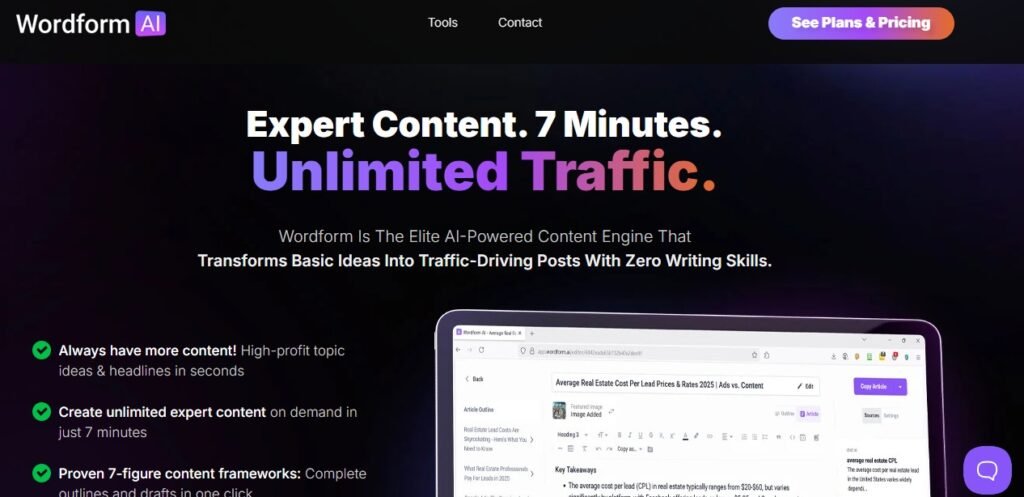
Wordform AI is a content-first platform built on marketing playbooks, making it one of the best AI writing tools for marketers. It lets you create articles by customizing outlines, choosing research sources like Reddit, and using built-in tools for keyword targeting, image insertion, and SEO optimization—all within the same interface.
Pros and Cons
| Pros | Cons |
| Allows research-based writing with Reddit and source customization | You must create a headline before writing, which feels limiting |
| Offers outline flexibility and section hierarchy control | UI takes time to get used to if you’re new to structured workflows |
| Integrates directly with WordPress for publishing | Limited collaboration features for team use |
| Includes headline optimizer, niche finder, and AI image support | No built-in plagiarism or grammar checker |
Pricing
- Basic Plan: $67 (One-time payment) – includes 30 article credits
- No monthly fees
- Lifetime access to credits until exhausted
Plan I Chose & Why
I went with the $67 one-time payment plan. It’s cost-effective compared to subscription-based AI tools for content writing. For someone who writes 4–5 articles a month, the credits stretch well, and the lack of recurring billing makes budgeting easier.
My Opinion
In my view, Wordform AI stands out among top AI writing tools because of its integrated research-to-publish workflow. The ability to manually tweak the outline and control content structure is incredibly useful. Unlike other AI writing assistant tools, Wordform gives a sense of editorial control rather than simply spitting out text. It’s especially helpful if you’re publishing blog content directly to WordPress.
Who Would Benefit from This Tool?
- Bloggers and solopreneurs needing SEO-driven articles
- Marketing teams looking for structured writing with research
- Writers who prefer control over automation
- WordPress users wanting quick publishing
- Professionals needing an alternative to subscription-based AI writing tools
Free AI Writing Tools to Try Today
When you’re just starting out—or simply want to test before you invest—there’s no shortage of free AI writing tools available. These free plans are surprisingly capable and are ideal for writing everything from blog posts and marketing emails to academic content like essays or research papers. Below, I’ve included the best free AI tools for writing that I’ve personally tested in real workflows.
Best Free AI Tools for Writing Blog Posts, Emails, and Research Papers
Here are my top picks if you’re exploring free AI tools for research paper writing, email creation, or SEO blogs:
1. ChatGPT Free (OpenAI)
- Free Plan Includes: Access to GPT-3.5
- Ideal For: Research paper outlines, casual writing, structured blog intros
- Limitations: No web browsing, can hallucinate data in academic content
2. Copy AI Free Plan
- Free Plan Includes: Up to 2,000 words/month
- Ideal For: Email subject lines, product descriptions, short blog blurbs
- Limitations: Limited word count, fewer tone/style settings
3. Rytr Free Plan
- Free Plan Includes: 10,000 characters/month (~1,500–2,000 words)
- Ideal For: Academic content, resumes, social media posts
- Limitations: Simpler interface, fewer templates than premium tools
4. Writesonic Free Tier
- Free Plan Includes: Limited access to Chatsonic (GPT-3.5)
- Ideal For: SEO meta descriptions, listicles, and product content
- Limitations: Credit system, reduced access to premium models
AI Writing Tools for Specific Use Cases
Not every AI writing tool fits all needs—I’ve found that the best results come when you match the tool to the task. Whether you’re crafting academic content, business communication, or resumes, here’s what works best based on my experience.
AI Tools for Academic Writing & Research Papers
When working on structured academic content, tools like Writer, Jasper, and Gemini stand out.
- Writer helps maintain clarity and formal tone, making it ideal for academic writing.
- Jasper is useful for drafting essays and research paper outlines.
- Gemini (Google’s AI) excels at pulling real-time facts and summarizing data, which I find helpful during research.
These are my top picks when it comes to AI tools for academic writing and generating structured, credible content. I also recommend running outputs through AI content detection tools for academic writing for quality control.
AI Tools for Business Writing & Emails
For emails, proposals, and business copy, I rely on Writer, ChatGPT, and Gemini.
- Writer ensures professional tone and consistency across business documents.
- ChatGPT helps me draft cold emails and personalize outreach.
- Gemini is great for summarizing reports into client-ready updates.
These are some of the top AI tools for business writing in the software industry, especially when working with B2B clients.
AI Tools for Resume Writing
To create polished, keyword-rich resumes, I use Jasper, Copy AI, and Rytr.
- Jasper builds standout summaries.
- Copy AI enhances bullet points and achievements.
- Rytr is perfect for basic resumes on a budget.
These tools are among the best AI tools for resume writing, especially if you’re starting from scratch or need a quick upgrade.
AI Content Detection Tools for Academic & Professional Use
As AI-generated writing becomes more widespread, especially in academic and corporate settings, ensuring content originality has never been more critical. Whether you’re a researcher, educator, or business leader, using AI writing detection tools helps verify authenticity and uphold content integrity.
Best AI Writing Detection Tools
- Turnitin: A trusted name in academia, Turnitin now offers AI writing detection alongside plagiarism checks. It’s widely used in schools and universities, making it a go-to choice for professors reviewing student essays or research submissions. Its results are generally reliable, though not always 100% definitive when identifying nuanced AI-generated content.
- GPTZero: Specifically built to detect text created by AI language models like ChatGPT, GPTZero is designed with educators in mind. It highlights sentences likely written by AI and gives a score based on the overall predictability of the writing. I’ve found it useful when reviewing student assignments or verifying editorial submissions.
- Originality.ai: This tool combines AI detection with plagiarism scanning in a single platform. It’s built for academic users and content marketers alike. As someone who works with outsourced writing, I’ve used Originality.ai to confidently screen articles before publishing. It’s fast, easy to use, and often one of the most accurate tools available.
These tools to detect AI writing are essential for academic integrity and professional transparency. If your work involves evaluating written content, especially in education or publishing, these solutions provide a necessary layer of trust and accountability.
Frequently Asked Questions About AI Writing Tools
How Can I Improve My Writing Style Using AI Tools?
Use AI suggestions for tone, clarity, and sentence structure. Tools like Grammarly and Jasper enhance flow and stylistic consistency.
Which AI Tools Are Best for Improving Grammar and Writing?
Grammarly, Writer, and ProWritingAid are top choices. They correct grammar, refine phrasing, and provide contextual writing feedback instantly.
What Are the Best AI Tools for Writing Blog Posts?
Jasper, Copy.ai, and Writesonic excel at long-form blog creation, offering templates, outlines, keyword integration, and tone customization.
Can I Train AI Tools to Match My Brand Voice?
Yes, tools like Jasper and Writer let you upload brand guidelines or sample content to generate tone-matching outputs consistently.
How to Integrate Citation Tools with AI Writing Platforms?
Use platforms like Grammarly or SciSpace that support citations, or manually pair AI writing with tools like Zotero or EndNote.
Final Thoughts – Choosing the Best AI Writing Tool for Your Goals
With so many AI writing tools available, the best one really depends on your specific goals. If you’re looking to generate blog posts or long-form content, Jasper and Writesonic stand out for their structure, tone control, and SEO support. For emails and business communication, Writer and ChatGPT are reliable choices, offering grammar precision and tone customization. Need help with academic writing or research? Tools like Gemini and Grammarly offer a balance of clarity and citation-friendly suggestions.
Most tools offer free plans or trials, so I highly recommend trying a few before committing. These trial runs helped me understand which tools aligned best with my tone, workflow, and content needs.
Also, don’t feel restricted to just one platform. For example, I often use ChatGPT for brainstorming, then switch to Grammarly for polishing and clarity. Or I use Copy.ai to experiment with different intros and tones before finalizing content in Jasper.
Ultimately, combining tools based on their strengths can give you the best results—whether you’re crafting a brand message, writing a resume, or drafting a research paper. Try, mix, and tweak your workflow until it fits just right.