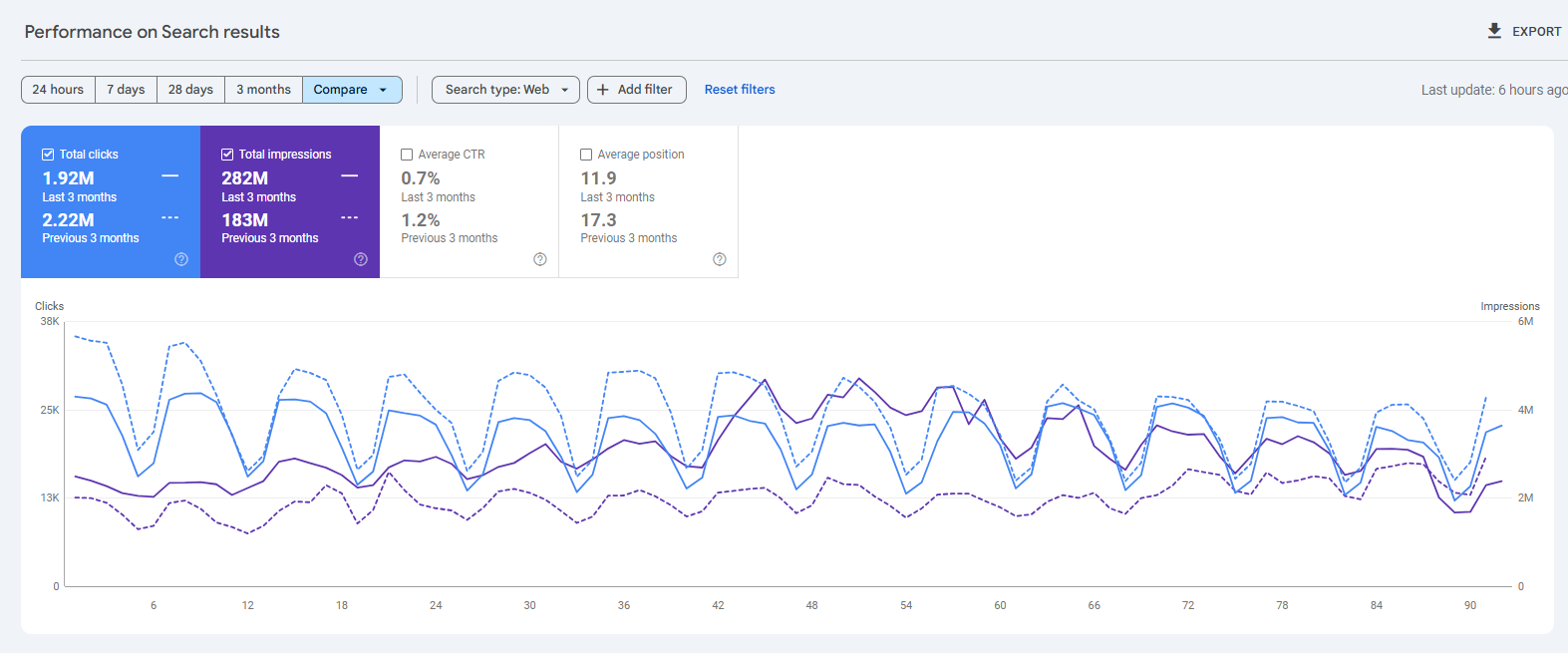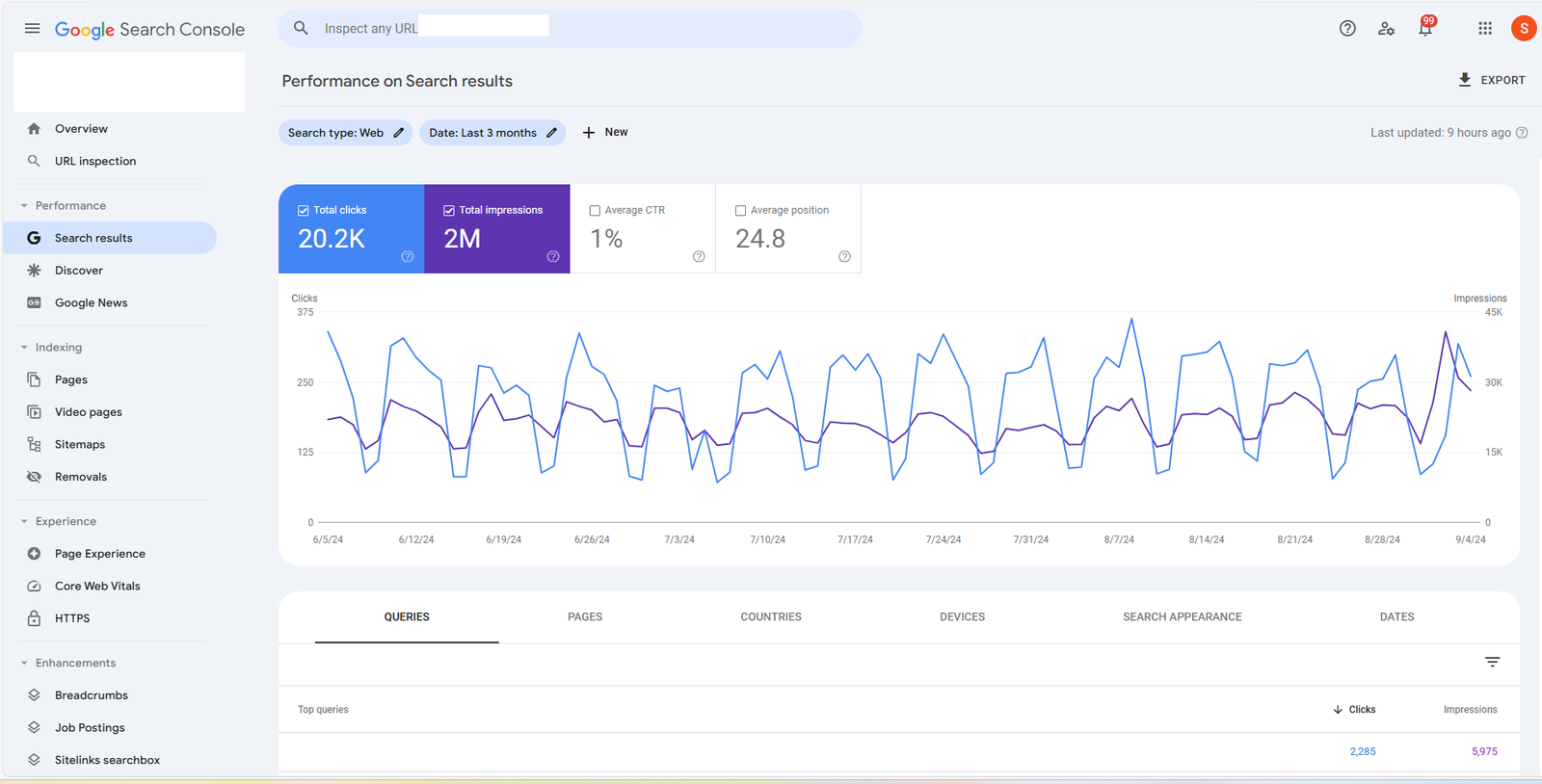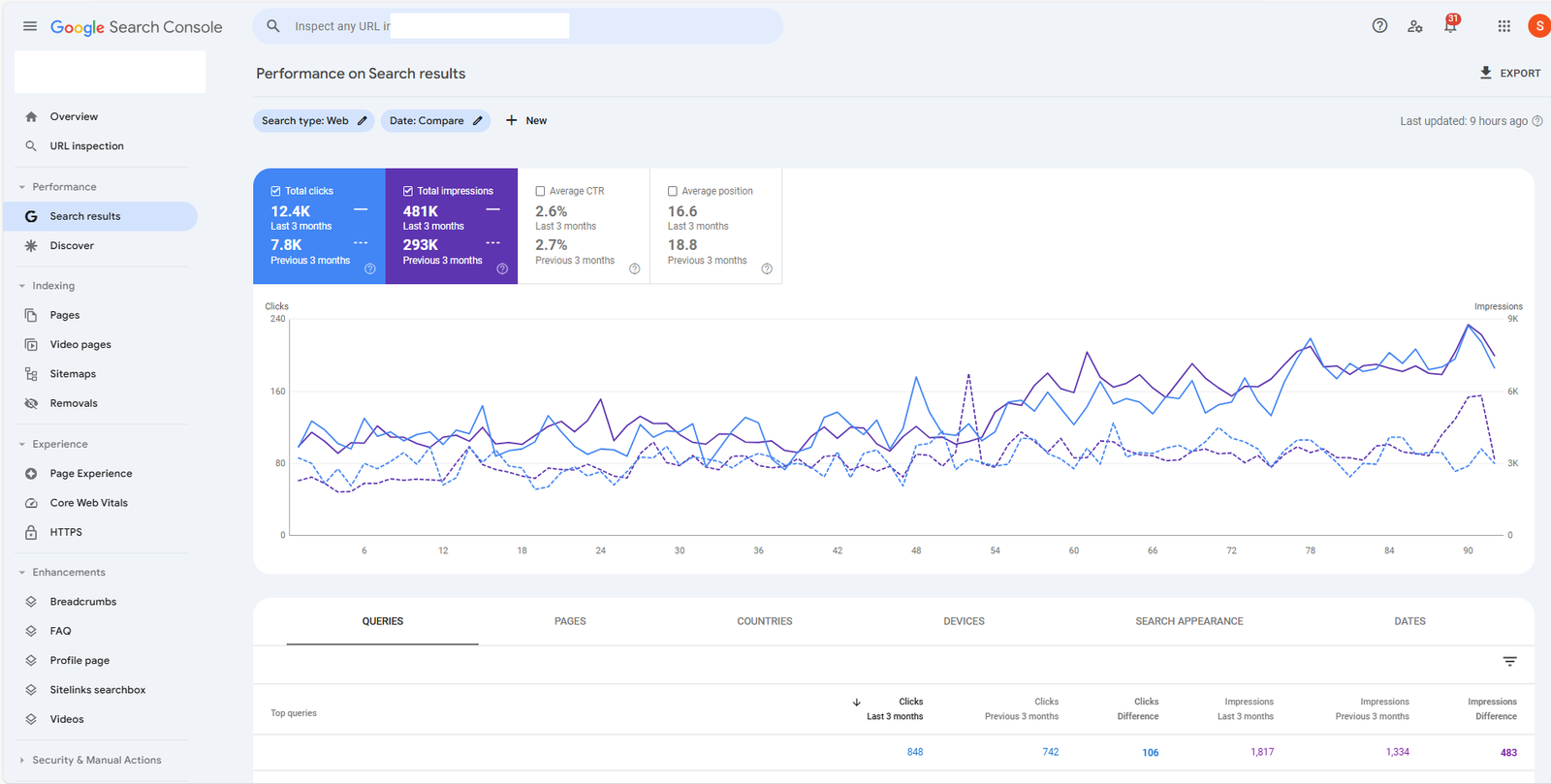Best Content Optimization Tools for SEO
- The best SEO tools help streamline keyword research, content optimization, technical audits, and performance tracking.
- Choose SEO analysis tools based on goals—reporting, content, backlinking, or technical SEO optimization tools.
- AI-powered SEO tools automate writing, audits, and keyword clustering—perfect for faster SEO content creation.
- Beginners should start with free or affordable SEO platforms like Rank Math, GSC, and Mangools.
In the ever-evolving world of search engine optimization, simply creating high-quality content isn’t enough. Today, SEO success hinges on how well your content aligns with user intent, search engine algorithms, and your competitive landscape. That’s where content optimization tools come in.
Whether you’re a solo blogger, part of a content marketing team, or running a full-scale SEO agency, choosing the best content optimization tools in 2025 can mean the difference between ranking on the first page of Google or getting buried under competitors. With the rapid integration of AI and Natural Language Processing (NLP), modern AI content optimization tools do more than just sprinkle keywords—they help you write with clarity, authority, and precision.
This guide explores the top-rated SEO content optimization tools, breaking down features, pricing, real-world benefits, and what to look for when choosing the right tool for your content goals. From powerful analytics to intelligent keyword suggestions and real-time content grading, the tools listed here will help you improve search rankings, create better user experiences, and establish topical authority in your niche.
Whether you’re looking for the best SEO content optimization tools or simply trying to understand how these tools work, this comprehensive blog post will be your go-to resource.
Comparison Table of the Best SEO Content Optimization Tools
| Tool Name | Key Features | Ease of Use | AI Capabilities | SEO Depth | Pricing (Starting) | Best For |
| Surfer SEO | SERP analysis, NLP, content score, real-time suggestions, auto-optimize, content audit | ⭐⭐⭐⭐☆ | ✅ Strong NLP | ⭐⭐⭐⭐⭐ | Essential: $79/mo, Advanced: $175/mo, Enterprise: Custom (20% off annually, Free Trial available) | Serious SEOs, SaaS, agencies |
| Clearscope | Content grading, keyword map, readability, integrations with Docs & WordPress | ⭐⭐⭐⭐⭐ | ⚠️ Light AI | ⭐⭐⭐⭐☆ | Essentials: $189/mo, Professional: $399/mo, Enterprise: Custom | Agencies, high-quality blog publishers |
| MarketMuse | Content briefs, topic modeling, scoring, strategy planning, internal linking | ⭐⭐⭐☆ | ✅ Deep AI + NLP | ⭐⭐⭐⭐⭐ | Free: 10 queries/mo, Standard: $149/mo, Team: $399/mo, Premium: Custom | Enterprise content & large websites |
| Ahrefs Content Helper | Internal linking, keyword brainstorm, title ideas, content insights | ⭐⭐⭐⭐ | ⚠️ Limited AI | ⭐⭐⭐⭐ | Lite: $129/mo, Standard: $249/mo, Advanced/Enterprise: Custom | Ahrefs users, bloggers, affiliate sites |
| Frase | Topic score, Google Search Console integration, real-time optimization | ⭐⭐⭐⭐☆ | ✅ Strong AI Writer | ⭐⭐⭐⭐ | Starter: $45/mo, Professional: $115/mo | Solopreneurs, freelancers |
| Lex | Content clarity, live collaboration, AI editing suggestions, version control | ⭐⭐⭐⭐⭐ | ✅ Clean AI Guidance | ⭐⭐☆ | Free plan, Pro: $18/mo | Writers, editors, small content teams |
| Semrush Assistant | SEO + readability scoring, tone of voice, social preview | ⭐⭐⭐⭐ | ⚠️ Light AI support | ⭐⭐⭐⭐ | Pro: $139/mo, Guru: $249/mo+ (Writing Assistant included in Guru+ plans) | Semrush users, editorial managers |
| Yoast SEO | On-page SEO checklist, schema, XML sitemap, keyword optimization | ⭐⭐⭐⭐ | ❌ No AI | ⭐⭐⭐ | Free, Premium: $99/year, All Plugins Bundle: $229/year | WordPress users, SEO beginners |
| PageOptimizer Pro | Page structure suggestions, competitor analysis, keyword scoring, schema brief | ⭐⭐⭐☆ | ✅ AI brief generator | ⭐⭐⭐⭐☆ | Basic: $37/mo, Premium: $38/mo, Unlimited: $56/mo, Teams: $108/mo, White Glove: $225+ | Local SEO, niche sites, technical SEOs |
| Dashword | FAQ scraping, brief builder, keyword guidance, live scoring | ⭐⭐⭐⭐☆ | ⚠️ Light AI | ⭐⭐⭐ | Basic: $99/mo, Business: $349/mo | Freelancers, fast content creation |
| GrowthBar | AI writing, keyword research, SEO audits, rank tracking | ⭐⭐⭐⭐ | ✅ Strong AI Blog Tool | ⭐⭐⭐ | Standard: $36/mo, Pro: $74/mo, Agency: $149/mo | Solo marketers, fast-paced blogging |
| SEO Boost | Topic research, brief creation, audit & optimization dashboard | ⭐⭐⭐⭐ | ⚠️ Moderate AI | ⭐⭐⭐☆ | Starter: $22/mo, Team: $47/mo, Agency: $80/mo | Editorial strategy & team collaboration |
SEO Optimization Tools Breakdown: What to Choose and Why
| Name | Category | USD/month (Starting) | Features | AI Tools ✨ |
| Surfer SEO | 💵 Paid | 79 | 🏆 🤖 ✍️ 🔍 | Yes |
| Clearscope | 💵 Paid | 189 | 🏆 🤖 ✍️ 🔍 | Yes |
| MarketMuse | 💵 Paid | 99 | 🏆 🤖 ✍️ 🔍 | Yes |
| Ahrefs | 💵 Paid | 129 | 🏆 🤖 ✍️ 🔍 🔗 | Yes |
| Frase | 💵 Paid | 45 | 🏆 🤖 ✍️ 🔍 | Yes |
| Lex | 💵 Paid | 18 | ✍️ 🤖 | Yes |
| Semrush | 💵 Paid | 139 | 🏆 🤖 ✍️ 🔍 🔗 | Yes |
| Yoast SEO | 💵 Paid | 114 | 🏆 ✍️ 🔍 🔗 | No |
| PageOptimizer Pro | 💵 Paid | 37 | 🏆 🤖 ✍️ 🔍 | Yes |
| Dashword | 💵 Paid | 99 | 🏆 🤖 ✍️ 🔍 | Yes |
| GrowthBar | 💵 Paid | 36 | 🏆 🤖 ✍️ 🔍 | Yes |
| SEO Boost | 💵 Paid | 22 | 🏆 🤖 ✍️ 🔍 | Yes |
How Content Optimization Tools Help SEO
The Role of Content Optimization in Modern SEO
In 2025, the SEO landscape is no longer just about backlinks and meta tags. Google and other search engines now prioritize content that demonstrates relevance, depth, clarity, and expertise. This shift means content optimization has moved from being a “nice-to-have” to a central pillar of every successful SEO strategy.
Modern content optimization involves aligning your content with both search intent and algorithmic expectations. It’s about answering user questions thoroughly, using the right semantic keywords, maintaining proper structure, and staying ahead of the competition. To achieve this consistently, digital marketers rely on SEO content optimization tools that simplify and automate much of the process.
Instead of guessing what Google wants, these tools use data-driven insights to help you craft content that performs. Whether it’s identifying gaps in your topic coverage or suggesting LSI (Latent Semantic Indexing) keywords, today’s AI content optimization tools allow content creators to make strategic decisions backed by real-time data and NLP analysis.
Benefits: Improved Rankings, Topical Authority, Better User Engagement
The core advantage of using the best content optimization tools is improved search visibility. These tools guide you toward creating content that ranks higher on SERPs (Search Engine Results Pages) by helping you:
- Use the right keywords with the right density
- Structure your content for readability and SEO
- Stay competitive by analyzing top-ranking pages
Another major benefit is building topical authority. Search engines reward websites that cover a subject comprehensively. By using SEO content optimization tools, you can uncover subtopics, questions, and related keywords you might otherwise miss. This allows your content to become more authoritative and relevant in the eyes of both users and algorithms.
Better content also equals better user engagement. When your blog post or landing page is clearly written, well-structured, and rich in relevant insights, it naturally reduces bounce rates and increases dwell time. These are key behavioral signals that search engines interpret as quality indicators, further boosting your rankings.
How Tools Assist with Keyword Usage, Structure, NLP, and Competitor Analysis
Content optimization tools offer a wide range of functionalities, but their most important contributions to SEO fall into four main areas:
- Keyword Usage Guidance
The best SEO content optimization tools analyze your input keyword and generate a list of semantically related terms, questions, and phrases. They also recommend optimal keyword placement in headers, body, intro, and conclusion to avoid over-optimization or keyword stuffing. - Structural Recommendations
These tools help you organize your content in a way that’s easily digestible for users and search engines. They often suggest ideal word counts, header hierarchy (H1, H2, H3), paragraph length, and readability scores to ensure your content is engaging and scannable. - NLP and Semantic Analysis
AI content optimization tools leverage NLP to understand the meaning behind the keywords and user intent. This means you’re not just stuffing in terms like “content optimization tools” — you’re using them in context, along with related terms that support semantic relevance (e.g., “SERP analysis,” “content scoring,” “topical coverage”). - Competitor Gap Analysis
Advanced tools perform SERP analysis to show what top-ranking competitors are doing right — what keywords they include, how their content is structured, and what subtopics they cover. This insight allows you to reverse-engineer success and fill content gaps that could give you an edge.
Key Features to Look for in Content Optimization Tools
| Core Feature | What It Includes | SEO Benefit |
| SERP Analysis & NLP Suggestions | – Analyzes top-ranking pages for your target keyword – Extracts headings, keyword patterns – Suggests semantic & NLP keywords | Helps align content with Google’s ranking patterns while maintaining originality |
| Competitor Content Audit | – Reveals competitor keyword strategy – Shows content length and structure – Identifies content gaps to fill | Enables you to create better, more complete content that outranks competitors |
| Real-Time Content Scoring | – Live content grade based on keyword use, readability, and structure – Optimization suggestions during writing | Streamlines workflow and ensures SEO alignment before publishing |
| Keyword Clustering & Topic Modeling | – Groups related keywords – Suggests subtopics and supporting content – Builds topic authority | Improves topical depth and semantic SEO for long-term rankings |
| Collaboration & Editor Integration | – Shared content briefs – Comments, suggestions, and version control – Google Docs / Notion integration | Supports efficient SEO collaboration across teams |
| CMS Plugin Support | – Native plugins for WordPress, Shopify, Webflow, HubSpot – Direct publishing/export options | Speeds up publishing and ensures content stays optimized on-page |
| Scalable Pricing & Team Access | – Transparent pricing plans – Free trials, multi-user support, pay-as-you-scale options | Ensures the tool fits your growth stage without overpaying |
Together, these features define what makes a best SEO content optimization tool in today’s AI-driven digital marketing environment. Whether you’re aiming for better rankings, smoother workflows, or richer insights, make sure your tool covers these essentials.
How I Tested and Reviewed These Tools
To identify the best content optimization tools for SEO in 2025, I didn’t just rely on marketing claims or user reviews—I tested them myself using a consistent and objective framework. The goal was to understand how these tools perform in real-world content workflows across different use cases, content types, and SEO goals.
Below is an overview of the criteria and methodology I used to evaluate each SEO content optimization tool featured in this guide.
Criteria Used for Comparison
To ensure a fair and comprehensive comparison, I evaluated each tool using six core criteria. These categories reflect the most important features content teams care about today—accuracy, usability, value, and real SEO impact.
Data Accuracy
Data is everything when it comes to SEO. Tools that rely on outdated or shallow datasets often generate misleading suggestions. I tested each tool’s:
- Freshness and accuracy of keyword and topic data
- Depth of SERP analysis and NLP insights
- Relevance of semantic keyword recommendations
- Regional and language-specific precision
Only tools that pulled in real-time or frequently updated SERP and keyword data scored well here. Data accuracy directly affects whether your optimized content aligns with current algorithm expectations.
Content Improvement Impact
The real test of any AI content optimization tool is this:
Does it actually improve your rankings and content quality?
I measured content impact based on:
- Pre- and post-optimization search rankings (tracked over 4–6 weeks)
- Increase in content depth, completeness, and readability
- SEO metrics like keyword coverage, dwell time, and bounce rate (via GA4 and Search Console)
- Feedback from editors and readers
Some tools made minor cosmetic improvements, while others contributed to major SEO gains. The best tools went beyond surface-level edits and helped build topical authority.
User Experience
Tools should save time, not create frustration. I ranked each platform based on:
- Interface design and navigation
- Ease of content import and export
- Onboarding clarity and guided walkthroughs
- Mobile and desktop responsiveness
- Cognitive load during content editing
A tool with powerful features but a steep learning curve lost points. The best SEO content optimization tools combine depth with simplicity, making them accessible to writers, strategists, and SEOs alike.
Integrations and Export Capabilities
Modern content creation happens across tools and platforms. I evaluated how well each optimization tool integrates with:
- CMS platforms like WordPress, Shopify, and Webflow
- Writing environments like Google Docs or Notion
- Marketing tools like Semrush, Ahrefs, or Surfer
- Workflow tools like Trello, Notion, Slack, or Zapier
I also looked at content export formats (HTML, markdown, CMS sync, or copy-paste formatting). The best tools offered smooth integrations and reduced back-and-forth between platforms.
Price-to-Value Ratio
Affordability matters, especially for solo creators or startups. I assessed:
- Cost per user or project
- Number of optimization credits or keyword searches
- Availability of collaboration features in lower-tier plans
- Overall feature access at each pricing level
A high monthly price isn’t always a dealbreaker if the value delivered is substantial. Conversely, some low-cost tools underdelivered on critical features. I’ve noted which tools offer the best ROI based on features vs. pricing.
By testing each tool under consistent conditions and content types, I was able to identify which platforms truly qualify as the best SEO content optimization tools in 2025. The next section will showcase these top tools, including their standout features, pros, cons, and pricing details.
Top Content Optimization Tools for SEO in 2025
1. Surfer SEO
Surfer SEO continues to dominate the content optimization tools landscape in 2025—and for good reason. This AI-powered platform is built specifically to help marketers create data-driven content that ranks. With a heavy emphasis on real-time SERP analysis, NLP-based keyword suggestions, and an intuitive interface, Surfer is a go-to solution for SEO professionals, content marketers, and agencies alike.
Key Features
- Content Editor with NLP Suggestions: Real-time optimization powered by Google SERPs and machine learning. It suggests keyword usage, headings, questions to answer, and more.
- SERP Analyzer: Breaks down the top-ranking pages for any keyword, helping you understand what makes them perform well.
- Keyword Surfer Extension: Free Chrome plugin for on-the-go keyword research directly in the Google search bar.
- Content Score Grading: Instant content scoring with suggestions for improvement based on structure, length, keyword frequency, and readability.
- Audit Tool: Audit existing content against competitors and get specific, actionable steps to close content gaps.
- Grow Flow: An AI-driven content strategy assistant that provides weekly optimization tasks and keyword insights.
Pricing
I use the Essential Plan at $79/month, which gives me enough content editor credits to optimize blog posts using NLP. It’s perfect for solo creators. Advanced ($175) and Enterprise plans suit larger content teams needing scale and automation.
What I genuinely like:
- Exceptional SERP and keyword data accuracy
- Easy-to-use and fast interface
- Ideal for both beginners and SEO experts
- Integration with Google Docs, Jasper, WordPress, and more
- Powerful audit tool for improving existing content
What’s not ideal (in my experience):
- Can be expensive for solo users or bloggers
- Credits (queries) run out quickly on lower plans
- Keyword research tool is more basic compared to Semrush or Ahrefs
- Grow Flow suggestions may feel generic over time
My Opinion:
A reliable tool for real-time SERP alignment. I follow its NLP and content score suggestions to fine-tune article structure and density.
2. Clearscope
If Surfer SEO was my go-to tool when I wanted fast, data-driven suggestions, Clearscope became my favorite when I needed precision and clarity. I first tried Clearscope while working on a client project that demanded editorial excellence and SEO accuracy. I’d heard a lot about its content grading system, and once I started using it, I understood the hype.
Clearscope is easily one of the best content optimization tools in the market if you value clean UX and laser-sharp topic coverage.
Key Features (And What I Personally Use)
- Keyword Research: What I love is how Clearscope doesn’t just dump a bunch of keywords—it gives me a focused list based on real ranking data. Every suggestion feels purposeful.
- Content Grading: This is the feature that pulled me in. The grading is based on term frequency, topic coverage, and readability. I always aim for an A+ score before publishing—it just gives me that extra confidence.
- Content Briefs: When I’m working with writers, the ability to generate clear, AI-powered content briefs with focus terms, structure, and length suggestions makes collaboration smooth.
- Integration with Writing Tools: This is a lifesaver. I write directly in Google Docs, and Clearscope’s add-on gives me suggestions in real-time. I don’t have to copy-paste content across tabs—it just fits into my flow.
If you care about UX (like I do), you’ll appreciate how distraction-free and clean the Clearscope interface is. There’s no fluff, no overwhelming dashboards—just the tools you need to write better content, faster.
Pricing
You can check the full pricing details at Clearscope Pricing, but here’s the gist based on my usage:
- Essentials Plan – Starts at $189/month: Best if you’re a solo content creator or freelancer managing a few articles a week.
- Professional Plan – $399/month: More suited for agencies or larger content teams.
- Enterprise Plan – Custom pricing: Ideal for high-volume content operations.
I started with the Essentials Plan and found it more than enough for optimizing 10–15 pieces a month. The ROI was clear from the first two articles I optimized—they ranked faster and performed better.
What I genuinely like:
- The content grading system feels intelligent—not just keyword-based.
- Very clean interface. I never feel overwhelmed like I do with other SEO platforms.
- Perfect for teams or writers who don’t want to deal with complex SEO dashboards.
- Integration with Google Docs makes my life 10x easier. Seriously.
What’s not ideal (in my experience):
- Pricing is high, especially for solopreneurs or beginner bloggers. It’s worth it if you publish frequently—but still a commitment.
- Lacks SERP breakdown or page-by-page competitor comparison like Surfer.
- Doesn’t offer deep SEO features like backlink data or technical audits—you’ll still need other tools for that.
My Opinion:
Excellent for improving content clarity and coverage. I use it to refine readability and expand topic depth based on keyword relevance scores.
3. MarketMuse
I’ll be honest—MarketMuse felt intimidating the first time I opened it. The dashboard had a lot going on, and it wasn’t as instantly intuitive as Clearscope or Surfer. But once I took the time to understand how it works, I realized this was less of a writing assistant and more of a content strategy machine.
If you’re looking for an AI-powered tool that helps you go beyond keywords and actually plan your content like a pro, MarketMuse is worth a serious look. Among all the ai content optimization tools I’ve tried, this one gave me the most strategic clarity.
Key Features (How I Use It)
- Content Scoring: I use this as a sanity check when my content is ready. It gives a detailed score not just on keywords, but on depth, topic coverage, and authority.
- Personalized Insights: This is something I haven’t seen elsewhere. MarketMuse audits my existing content inventory and suggests where to improve, what to write next, and how to strengthen my internal linking. It feels like having a content strategist on call.
- At-Risk Content Identification: One of my favorite features. It tells me which existing articles are losing topical authority or slipping in rankings—so I can update them before they drop further.
- Competitor Analysis: The tool breaks down how my competitors are covering the same topic. It’s not just about what keywords they’re using, but how comprehensively they’re covering the subject.
- Content Briefs: The briefs are incredibly detailed. They include suggested subheadings, related questions, internal linking ideas, and keyword variations. I often use these when I’m outsourcing content or creating pillar pages.
It’s not a “write and rank” tool. It’s more like a full-blown content intelligence platform—ideal when I’m working on long-term SEO or building authority in a niche.
Pricing
You can get the full pricing breakdown here: MarketMuse Pricing
But here’s a quick overview:
- Free Plan – Includes 10 queries/month (great to test the waters)
- Starting Plan – $99/month
- Standard Plan – Starts at $149/month
- Team Plan – $499/month
- Premium – Custom pricing based on scale and features
I started with the free version (which was honestly generous), and once I saw how useful the at-risk content updates were, I upgraded. For content teams and SEO consultants, the value easily justifies the price.
What I genuinely like:
- Helps me plan entire clusters and content hubs—not just one-off articles
- Personalized insights make it easier to manage existing content, not just new content
- Briefs are detailed enough for anyone on my team to write from confidently
- Excellent for identifying low-hanging fruit (old posts that just need a refresh)
What’s not ideal (in my experience):
- Learning curve is real—this tool isn’t “plug and play”
- UI feels more data-heavy than writing-focused
- Price can feel steep if you’re not publishing strategically or at scale
- Not built for rapid drafting or on-the-fly writing like some other seo content optimization tools
My Opinion:
Best for building topic authority. I use it to structure long-form content using internal link suggestions and detailed content briefs.
4. Ahrefs Content Helper
Ahrefs has always been my go-to for SEO research—whether it’s backlinks, keyword tracking, or technical audits. So when they introduced the Content Helper feature, I was genuinely excited. While it’s still fairly new and doesn’t have all the bells and whistles of dedicated ai content optimization tools, I’ve found it surprisingly useful for quick wins—especially when I’m ideating or reviewing content before publishing.
It’s a lighter tool compared to Surfer or Clearscope, but because it’s tied to Ahrefs’ massive database, the insights are sharp and actionable.
Key Features (How I Actually Use It)
- Competitor Analysis: This is classic Ahrefs. I pop in a keyword or URL and quickly see how competitors are structuring their content—headlines, meta tags, word count, even what subtopics they cover. Great for benchmarking.
- AI-Powered Brainstorming: One feature I didn’t expect to use often, but now I rely on it when I’m stuck. The AI suggests catchy blog titles and meta descriptions based on a keyword. It’s a nice creative boost when you’re tired or blocked.
- Internal Linking Suggestions: This is a time-saver. Ahrefs scans my site and recommends relevant internal links I might’ve missed. It’s especially useful when updating older posts or building topical authority.
Unlike other seo content optimization tools, Ahrefs doesn’t overwhelm me with hundreds of on-page suggestions. It’s more strategic—focusing on gaps and content opportunities rather than just keyword stuffing.
Pricing
Here’s the direct link to their full pricing page: Ahrefs Pricing
I already use Ahrefs Lite at $129/month for audits and keyword tracking, so Content Helper was a bonus for content planning. But if you’re only after optimization, it may be pricey. Higher plans ($299–$1499) suit agency-scale content ops.
What I genuinely like:
- Seamless integration with other Ahrefs tools I already use
- AI brainstorming actually feels creative—not robotic
- Internal linking suggestions help strengthen topical SEO without guesswork
- Great for content audits and spotting gaps I would’ve missed manually
What’s not ideal (in my experience):
- It’s not a full-blown content optimization tool (yet)
- Doesn’t offer real-time editing or semantic keyword tracking like Surfer or Frase
- You need a full Ahrefs plan to use it—it’s not a standalone product
- No direct Google Docs or CMS integration as of now
My Opinion:
Great for data-driven optimization. I rely on it to identify content gaps and improve pages using competitor and keyword performance analysis.
5. Frase
Frase is one of those AI content optimization tools I keep coming back to—especially when I’m on a deadline and need to get a high-quality article out fast. It’s a great blend of AI-powered research, topic scoring, and intuitive workflow. I’d describe it as my “speed + strategy” tool.
What stood out for me with Frase wasn’t just the automation—it was how easy it made things. From generating content briefs to optimizing as I write, everything just flows naturally. If you’re a solo blogger or content marketer juggling multiple roles, Frase might just become your new best friend.
Key Features (How I Use It in My Workflow)
- AI-Powered Research and Writing Tools: This is the first thing I use—Frase pulls SERP data and turns it into a quick summary of what I need to cover. It also drafts outlines and intros, which I tweak based on my tone and audience.
- Real-Time Content Optimization Based on Topic Scores: As I write, it gives me a live score—like Clearscope or Surfer—but in a more user-friendly, less cluttered interface. It tells me what topics I’m missing and which keywords need more coverage.
- Google Search Console Integration: This is a bonus feature I didn’t realize I needed. Frase connects to GSC to show me what keywords my content is already ranking for—and how to improve or expand it. It’s super helpful when updating older posts or planning internal links.
For me, Frase fills that middle ground between simplicity and smart SEO. It doesn’t feel overly technical, but it still delivers the kind of insight that helps content rank and stay competitive.
Pricing
You can explore all the details here: Frase Pricing
The Professional Plan at $115/month fits my workflow perfectly—auto-generated briefs, AI writing, and SERP analysis make managing multiple blogs easier. Starter ($45) is great for testing, while the Custom plan helps marketing teams streamline content production.
What I genuinely like:
- Very intuitive interface—great for solo writers or non-technical marketers
- AI-generated content is usable (with edits), especially intros and FAQs
- Real-time optimization helps avoid keyword stuffing or missing topics
- GSC integration is underrated—it’s helped me improve articles based on real data
- Brief generation is fast and super helpful when outsourcing
What’s not ideal (in my experience):
- AI content sometimes needs heavy rewriting to feel natural
- Lacks deep SERP competitor breakdown like Surfer or MarketMuse
- Reports are limited by credits, so high-volume users might need an upgrade
- Built-in keyword research is basic unless you add Semrush data (extra cost)
My Opinion:
Ideal for fast content drafts. I use it to generate outlines and optimize using real-time SERP data and topic coverage suggestions.
6. Lex
Lex is one of those content optimization tools that I didn’t expect to love—but the moment I started writing in it, it felt like someone had quietly built a tool just for people like me. It doesn’t overwhelm you with technical SEO data. Instead, it helps shape your content so that it reads better, flows better, and still ticks the boxes that search engines care about.
If Surfer is the strategist, and Frase is the speed writer, Lex feels like the editor I wish I always had—quiet, smart, and always making my work better behind the scenes.
Key Features (What Makes It Stand Out for Me)
- Editing for Clarity: One of my favorite things about Lex is how naturally it trims the fluff. It’s not just about shortening sentences—it suggests ways to make ideas clearer and sharper, which is critical for both readers and SEO.
- AI Feedback + Comments: As I write, Lex drops smart comments like a helpful editor. It highlights vague lines, overused phrases, or passive voice. It’s like Grammarly, but for content strategy.
- Versions: I often write multiple drafts, and Lex makes it easy to keep track of my edits. If I ever mess up a structure or delete something useful, I can go back and restore earlier versions.
- Title Ideas: The built-in command to generate title variations is surprisingly good. I use it whenever I’m stuck or trying to tweak for CTR.
- Commands: This feature makes Lex feel very fluid. I just type “//” and can instantly do things like summarize, rephrase, or brainstorm a new section.
- Live Collaboration + Comments: When I’m working with clients or a content team, real-time collaboration is a breeze. Feedback happens instantly—no long email chains.
- Mobile Web-Friendly: Sometimes I get ideas while away from my desk, and Lex on mobile is slick enough to start or edit a draft without frustration.
- Publishing Workflow: I haven’t used this as much yet, but being able to draft and publish directly is a great bonus for people who manage blogs or newsletters.
Unlike traditional seo content optimization tools, Lex doesn’t slap you with keyword density charts or word count meters. Instead, it gently nudges your writing toward clarity, consistency, and SEO readiness.
Pricing
You can check their latest pricing here: Lex Pricing
I use the Pro Plan at $18/month—it’s surprisingly powerful for drafting blog posts, thanks to unlimited docs and extended AI access. The Free plan is good to test, but Pro really unlocks its potential as a lightweight optimization tool.
What I genuinely like:
- Clean, distraction-free editor that actually helps me write better content
- AI feedback feels thoughtful—not just robotic fixes
- Affordable pricing that makes it accessible for freelancers and solo writers
- Great for polishing drafts before running them through SEO tools like Surfer
- Easy collaboration when working with editors or clients
What’s not ideal (in my experience):
- No built-in SEO scoring or keyword tracking (you’ll need to pair it with other tools)
- Doesn’t analyze SERPs or suggest semantic keywords
- Not ideal if you’re looking for deep SEO data—it’s more focused on writing quality
- Limited integrations (as of now), though I expect that’ll grow
My Opinion:
Great for distraction-free writing. I use it to refine tone and structure before applying SEO guidelines from other optimization tools.
7. Semrush Writing Assistant
I’ve used Semrush for years to do SEO research, track keywords, and audit websites. So naturally, when I found out about the Semrush Writing Assistant, I was curious. At first, I assumed it would just be a basic plugin—but after using it on a few blog drafts and product pages, I was impressed.
What makes it stand out is how it blends SEO suggestions with on-brand writing. If you’re someone like me who cares about voice and readability just as much as rankings, this tool offers a sweet balance.
Key Features (What I Personally Rely On)
- Tone of Voice Checker: This is a rare feature I actually use a lot. The tool evaluates whether your content sounds casual, formal, optimistic, etc. It helps me stay consistent when writing for different clients or brands.
- SEO Optimization Suggestions: As I write, it checks for keyword usage, linking opportunities, and length. It’s a live checklist for SEO basics—really helpful to catch things I miss when writing in flow.
- Readability Score: I always aim for a grade 6–8 reading level when writing web content, and this tool helps me keep things clean and simple.
- Pre-Publish Improvement Tips: Whether it’s passive voice, hard-to-read sentences, or missing keywords, Semrush gives instant flags to improve before hitting publish.
- Overall SEO Quality Score: This is one of the first things I look at when I’m wrapping up a draft. The score gives me a snapshot of whether the content is ready to go or needs fine-tuning.
I use it most inside Google Docs through the add-on. The seamless integration makes it part of my workflow without needing to switch platforms.
Pricing
You can explore full pricing at Semrush Pricing
Here are the available plan:
- The Pro plans – starting from $139/month).
- The Writing Assistant feature is included in Guru and Business plans ($249/month and $499.95/month respectively).
- There’s also a free version with limited functionality inside Google Docs.
I personally use Semrush for more than just the Writing Assistant, so it’s worth the price for me overall. But if you’re only looking for seo content optimization tools, it might be a bit too expensive unless you use other Semrush features too.
What I genuinely like:
- Great for keeping brand tone and SEO aligned
- Readability and SEO suggestions are live and easy to apply
- Google Docs and WordPress integration make it frictionless
- Clear improvement tips that even non-SEOs can understand
- I trust Semrush’s data—so when it says something’s off, I believe it
What’s not ideal (in my experience):
- Full access only comes with the pricier Guru plan
- Doesn’t go as deep into topic modeling or NLP as Surfer or MarketMuse
- Some suggestions can feel generic—especially if you’re an experienced writer
- Not ideal for large-scale content planning or clustering
My Opinion:
Powerful for content audits. I use it to optimize existing pages by analyzing keyword cannibalization, gaps, and overall SEO health.
8. Yoast SEO
If you’ve ever worked with WordPress, chances are you’ve come across Yoast SEO. For me, it was the very first seo content optimization tool I ever used—and honestly, it played a big role in helping me understand on-page SEO basics.
While it doesn’t have the AI bells and whistles of tools like Surfer or MarketMuse, Yoast is a reliable, lightweight assistant that quietly ensures your content is SEO-friendly before you hit publish.
Even today, I use Yoast for all my WordPress sites. It’s not my primary tool for in-depth content optimization, but it’s the one I trust for keeping every post aligned with SEO best practices.
Key Features (How I Use Yoast Daily)
- SEO Analysis: As soon as I drop my focus keyword into the editor, Yoast analyzes the content for keyword density, placement (title, meta, headings), and alt attributes. It gives me quick red/orange/green light indicators that are super easy to follow.
- Readability Analysis: This was surprisingly helpful when I was new to writing online. It flags long sentences, passive voice, and paragraph length to make my writing easier to read.
- Keyword Optimization: While it only tracks one focus keyword in the free version, it’s great for ensuring my core term is used naturally and effectively.
- Schema Markup: I love that I don’t have to touch any code—Yoast adds structured data automatically, which is a plus for rich snippets.
- XML Sitemaps: With one click, my site’s sitemap is handled. It’s something I forget about, and Yoast just takes care of it.
- Social Media Previews: I always preview how my posts will look on Facebook and Twitter directly from Yoast. This helps when I’m optimizing for clicks, not just rankings.
Yoast feels like a safety net. I never publish content without checking it. It’s one of those best content optimization tools that’s always running in the background—even if you’re not actively thinking about SEO.
Pricing
Here’s the official pricing page: Yoast SEO Pricing
I upgraded to Yoast SEO Premium (€99/year) when managing multiple WordPress blogs. The internal linking, redirects, and multiple keyword support were worth it. The Free version is solid for starters, and the full plugin suite (€229/year) suits advanced users.
What I genuinely like:
- Perfect for WordPress users—super easy to install and use
- Great for on-page SEO hygiene: titles, slugs, alt tags, meta descriptions
- Readability checks are practical and beginner-friendly
- Social previews save me a lot of guesswork during content promotion
- The plugin just works—no bugs, no slowdowns, no fluff
What’s not ideal (in my experience):
- Doesn’t include AI suggestions, SERP competitor analysis, or real-time scoring
- The free version only tracks one keyword—limiting if you’re doing semantic SEO
- Not suitable for large-scale content planning or optimization
- It’s more of a checklist tool than a full content strategist
My Opinion:
Perfect for on-page basics. I use it to optimize meta tags, readability, and ensure content meets SEO best practice standards.
9. PageOptimizer Pro
If you’re someone who enjoys the more technical side of SEO, PageOptimizer Pro (often called POP) is a tool that deserves your attention. I started using it when I wanted to go deeper than surface-level suggestions—especially for local SEO and niche pages where every on-page element counts.
What I like about PageOptimizer Pro is that it doesn’t sugarcoat anything. It’s not flashy, it’s not “prettified” like some of the newer ai content optimization tools, but it gives you data-backed recommendations based on real competitor analysis and hardcore SEO science.
Key Features (How I Personally Use It)
- Competitor Analysis: POP lets me choose specific competitors or pulls from top-ranking pages. It then analyzes their on-page SEO structure—like where and how often keywords are used. I find this super useful for reverse-engineering what’s working in my niche.
- Page Structure Suggestions: This is one of my favorite parts. It breaks down your headers, paragraphs, image usage, and keyword distribution into a detailed report. For content that needs a ranking boost, I follow these suggestions closely.
- Exact Keyword Recommendations: POP doesn’t just say “include more keywords.” It tells me how many times to use the exact match keyword in each section (title, H1, paragraph, etc.) based on what’s ranking. It’s one of the most precise seo content optimization tools in my stack.
- Schema Optimization: I use this when I want to make sure my content supports featured snippets or rich results. POP recommends schema types based on content structure.
- AI-Powered Content Brief Generator: This is a newer feature, but surprisingly good. It pulls in all the data and gives a ready-to-use brief including keyword usage, word count, and structure suggestions.
If I had to describe POP in one sentence: it’s the tool I use when I need a page to rank, and I’m ready to do the technical work to make that happen.
Pricing
Check out their pricing in full here: PageOptimizer Pro Pricing
I’m on the Premium Plan ($38/month) and love the AI brief generator—it’s perfect for optimizing content structure and keyword placement. Started with Basic ($37), but Premium feels more complete. Unlimited and Teams plans suit high-output writers and agencies.
What I genuinely like:
- Extremely precise with keyword and structural recommendations
- Custom competitor selection makes it highly customizable
- Great for local SEO, product pages, and content that needs extra ranking help
- The AI content briefs are detailed and ready-to-execute
- Affordable compared to other technical SEO tools
What’s not ideal (in my experience):
- The UI isn’t as modern or user-friendly as Surfer or Frase
- It can feel a bit technical for beginners—definitely a tool for SEO nerds
- No direct integration with Google Docs or CMS platforms
- You need to manually copy-paste content in and out of the platform
My Opinion:
Best for precision tweaks. I use it to apply exact keyword placements and fine-tune on-page elements based on competitor benchmarks.
10. Dashword
Dashword was a pleasant surprise in my content stack. It’s not one of those tools that gets talked about constantly, but once I tried it, I immediately saw its potential—especially for quick SEO wins and building high-quality content outlines without overcomplicating the process.
If you’re like me and often create content briefs for writers or need to generate optimized outlines at scale, Dashword saves hours of manual research. It may not be as deep as Surfer or MarketMuse, but it’s refreshingly fast, clean, and focused.
Key Features (Why I Use Dashword)
- Keyword Suggestions: Dashword pulls in related keywords from top-performing pages and Google’s own suggestions. It doesn’t overwhelm you—just gives what’s truly relevant, which helps keep content tight and focused.
- Frequently Asked Questions: This is one of my favorite features. It scrapes actual user questions from search results (like “People Also Ask”), so I can directly address them in my articles. It helps with featured snippets and also improves content usefulness.
- Content Brief Generator: I use this a lot when I need to pass on briefs to a freelancer. The brief includes keywords, word count, questions to answer, and a suggested structure—all in one neat doc.
- Real-time Content Score: As you write or paste in content, Dashword gives a live score based on how well you’re hitting the right keywords and topics.
- Minimal UI, Maximum Focus: What really appeals to me is the speed. No clunky dashboards. I’m in, I optimize, I’m out. Perfect when I’m juggling multiple projects.
Compared to other seo content optimization tools, Dashword feels like a streamlined assistant—it focuses on relevance, clarity, and SEO intent without too much fluff.
Pricing
Here’s the official page: Dashword Pricing
The Basic Plan at $99/month works well for my solo content workflow—especially the automated FAQs and outline suggestions. For larger teams, the Business Plan ($349) adds collaboration features. It’s become a time-saver in my optimization toolkit.
What I genuinely like:
- Super fast and focused on what really matters for SEO content
- Easy-to-generate briefs that I can send to clients or writers
- Real-time scoring makes on-the-fly optimization easy
- Useful keyword suggestions without overwhelming me with data
- Very affordable for solo creators and freelancers
What’s not ideal (in my experience):
- Not as feature-rich as Surfer, Clearscope, or Frase
- No deep NLP or semantic analysis
- Limited integrations (as of now—still growing)
- Doesn’t provide structural suggestions beyond basic outline
My Opinion:
Simple yet effective for brief creation. I use it to generate optimization outlines and improve topical relevance with fast SERP comparisons.
11. GrowthBar
GrowthBar is one of those ai content optimization tools that caught my attention during a hectic content month. I was handling keyword research, writing, competitor tracking, and on-page SEO audits across multiple sites—and GrowthBar promised to simplify all of that in one place. Naturally, I gave it a shot.
And honestly? It’s one of the most beginner-friendly seo content optimization tools I’ve used. It doesn’t just optimize—it helps generate content, making it a solid tool when you need to scale without sacrificing structure.
Key Features (How I Actually Use It)
- AI-Powered Blog Writing: Let’s start with the star of the show. You input a keyword, and GrowthBar generates a full blog draft—headings, intro, structure, even meta description. It’s not perfect out of the box (no AI tool is), but it gives me a fast, editable draft to build on.
- Keyword Research: Not as in-depth as Ahrefs or Semrush, but solid enough for quick planning. The “difficulty score” and suggested keyword list help me prioritize low-hanging fruits.
- On-Page SEO Audits: I’ve used this feature when updating older posts. It highlights missing keywords, weak headlines, or lacking internal links—without needing to plug into a separate audit tool.
- Competitor Analysis: One of my go-tos before drafting new content. It quickly shows who’s ranking, their word count, backlinks, and keyword usage.
- Rank Tracking: If you want to track how your content performs after publishing, this built-in feature saves you from opening yet another tool.
Compared to more granular content optimization tools like PageOptimizer Pro or MarketMuse, GrowthBar is about speed and simplicity. It gives you enough direction to move quickly, without overwhelming you with data.
Pricing
Here’s their pricing page: GrowthBar Pricing
GrowthBar’s Standard plan ($36/month, billed annually) gave me a clean interface with AI blog writing and SEO tools. As a freelancer, it was a great fit. Pro ($74) and Agency ($149) scale nicely for teams and deeper reporting.
What I genuinely like:
- Very easy to use, even if you’re not an SEO expert
- All-in-one platform for writing, optimizing, and tracking
- Great for fast content production with AI blog drafts
- On-page audits save a lot of time when refreshing old content
- Competitor insights are quick and actionable
What’s not ideal (in my experience):
- AI content often needs editing to add depth or natural tone
- Keyword data isn’t as robust as dedicated research tools
- Content optimization suggestions are basic compared to Surfer or Clearscope
- Rank tracking works, but it’s not super advanced
My Opinion:
Great for AI-driven outlines. I use it to quickly create blog drafts and optimize content using suggested keywords and competitor data.
12. SEO Boost
I stumbled across SEO Boost while looking for a tool that could bring everything together—topic research, briefs, content management, and audits—without the steep learning curve. As someone who manages multiple pieces of content in various stages (drafting, editing, updating), I found SEO Boost surprisingly efficient.
It’s not as well-known as Surfer or Clearscope, but I’ve genuinely enjoyed using it when I want a more centralized content workflow. It doesn’t just tell me what to optimize; it helps me plan and manage the entire process.
Key Features (How I Actually Use It)
- Topic Research: SEO Boost suggests high-potential topics based on keyword trends, SERP gaps, and competitor coverage. I use this when I’m planning a new content calendar—it saves a lot of time digging through Ahrefs or Semrush manually.
- Brief Building: I really like their brief templates. It includes suggested keywords, questions to answer, subtopics, and structural guidelines. It’s perfect when I’m outsourcing content or trying to speed up internal drafts.
- Content Optimization: The built-in editor offers SEO suggestions similar to Surfer. It tracks keyword use, semantic coverage, and readability. For quick improvements, it’s more than enough.
- Content Management: One thing I didn’t expect to love but do—SEO Boost has a way to manage your drafts, published posts, and updates in one dashboard. This has made editorial planning easier for me.
- Content Audit: This is handy when I want to revisit old posts. SEO Boost analyzes performance and tells me whether to optimize, rewrite, or leave it alone. I now run content audits every quarter thanks to this feature.
Overall, it’s a well-rounded platform. It doesn’t feel overly “AI-driven,” but there’s enough intelligence built-in to streamline your strategy without needing multiple tools.
Pricing
Full details here: SEO Boost Pricing
I started with the Starter Plan at $22/month—it’s affordable and effective for structuring 1–2 blogs. The Team ($47) and Agency ($80) plans offer scalability. It helped bring consistency and optimization into my freelance content workflow without breaking the bank.
What I genuinely like:
- Combines planning, writing, and optimization in one tool
- Content briefs are detailed and easy to share with writers
- Topic research saves a lot of time and inspires better strategy
- Content audit feature helps me prioritize what to update
- Good balance between usability and actionable SEO insight
What’s not ideal (in my experience):
- Not as deep in NLP or competitor scoring as MarketMuse
- Some tools (like content grading) feel a bit basic compared to Surfer
- No direct CMS integration (at least not in my plan)
- UI could be more polished in places—still improving
My Opinion:
Useful for refining underperforming pages. I use it to identify low-hanging keywords and boost visibility through targeted content improvements.
What Makes a Good Content Optimization Tool?
Not all content optimization tools are created equal. While many claim to improve your content’s SEO performance, the reality is that only a few tools combine accuracy, usability, and advanced features in a way that truly enhances your workflow. If you’re investing time or money into these tools, you want the best return possible—especially as AI continues to reshape how we create and refine content.
Here’s what separates the best SEO content optimization tools from the rest.
Accuracy of Keyword and Topic Suggestions
At the heart of any good tool is its ability to generate accurate keyword and topic suggestions. If the recommendations are outdated, irrelevant, or too broad, you’ll waste time creating content that won’t rank.
Top AI content optimization tools use real-time SERP data and Natural Language Processing (NLP) to:
- Identify related terms that appear in high-ranking content
- Detect search intent (informational, transactional, etc.)
- Suggest semantically relevant keywords to add depth
For example, instead of just offering “content optimization tools,” a high-quality tool might also suggest “SERP content analysis,” “NLP keyword recommendations,” and “content scoring software.”
This level of accuracy ensures your content aligns closely with what both users and search engines expect.
Ease of Use and UI/UX
No matter how powerful a tool is, it’s only effective if people can use it intuitively. User-friendly interfaces and smooth navigation are key factors in day-to-day productivity—especially for SEO teams, agencies, and freelancers managing multiple content pieces at once.
The best content optimization tools stand out by offering:
- Clean, organized dashboards
- Guided workflows (e.g., start with a keyword, get step-by-step recommendations)
- Visual indicators for scores, gaps, and opportunities
- Browser extensions or CMS plugins for seamless editing
Look for platforms that simplify the process rather than overwhelm you with technical jargon or a cluttered UI. If the tool feels like a chore, chances are you won’t use it consistently.
Integration with Existing Content Workflows
A great SEO content optimization tool should fit into your existing process—not force you to change everything. Whether you work in Google Docs, WordPress, Notion, or a custom CMS, the tool should offer easy ways to collaborate and export optimized content.
Look for:
- CMS plugins (like WordPress or Webflow)
- Google Docs add-ons
- Team collaboration features (highlight suggestions, add comments)
- API access or Zapier/N8N integrations for automation
The goal is to enhance your workflow, not slow it down. That’s why integration is a key trait of the best SEO content optimization tools used by top-performing teams.
Data Sources and Real-Time Analysis
Reliable tools rely on fresh, trustworthy data to make their suggestions. If the keyword or competitor data is outdated, your content may be optimized for yesterday’s search landscape—not today’s.
The best tools offer:
- Real-time SERP analysis and web crawling
- Up-to-date keyword trend tracking
- Global and local SEO data segmentation
- Language-specific or region-specific insights
This ensures that whether you’re optimizing for a trending topic or evergreen content, the recommendations are relevant, current, and backed by actual search behavior.
Content Scoring and Benchmarking Logic
A standout feature of modern AI content optimization tools is their ability to score your content in real-time. This score reflects how closely your piece matches what search engines expect based on the current top results.
But it’s not just about having a score—it’s about the logic behind it:
- How is the score calculated? (Keyword inclusion, topic coverage, readability?)
- Is it benchmarked against page one competitors?
- Does it adjust based on content type (e.g., blog vs. landing page)?
- Can it track changes and improvements over time?
Transparent and intelligent scoring systems give you measurable feedback and ensure you’re moving in the right direction—especially when publishing at scale.
In summary, the best content optimization tools in 2025 don’t just throw suggestions at you—they guide, inform, and integrate seamlessly into your SEO process. Prioritize accuracy, usability, integration, and data intelligence when evaluating any platform. These criteria will ensure your investment results in stronger content performance and better search rankings.
Frequently asked questions
1. What are content optimization tools?
They are SEO tools that refine content using AI, NLP, and SERP data to improve rankings and user experience.
2. Why use content optimization tools in 2025?
They align content with user intent, boost visibility, build topical authority, and beat competitors in search results.
3. Which is the best SEO content optimization tool?
Surfer SEO, Clearscope, and MarketMuse rank among the top tools, but the best choice depends on your SEO goals.
4. Do free content optimization tools exist?
Yes, tools like MarketMuse’s free plan and Yoast SEO offer limited but useful features for beginners and small sites.
5. How do AI features improve SEO optimization?
AI helps with keyword placement, semantic analysis, competitor gaps, and real-time content scoring for better SEO.
![Content Optimization Tools for SEO in 2026 [Tested]](https://seobff.ai/wp-content/uploads/2025/10/Best-Content-Optimization-Tools-for-SEO-Free-Paid.jpg)

![Content Optimization Tools for SEO in 2026 [Tested]](https://seobff.ai/wp-content/uploads/2025/10/seo-bff-rhs-banner.png)