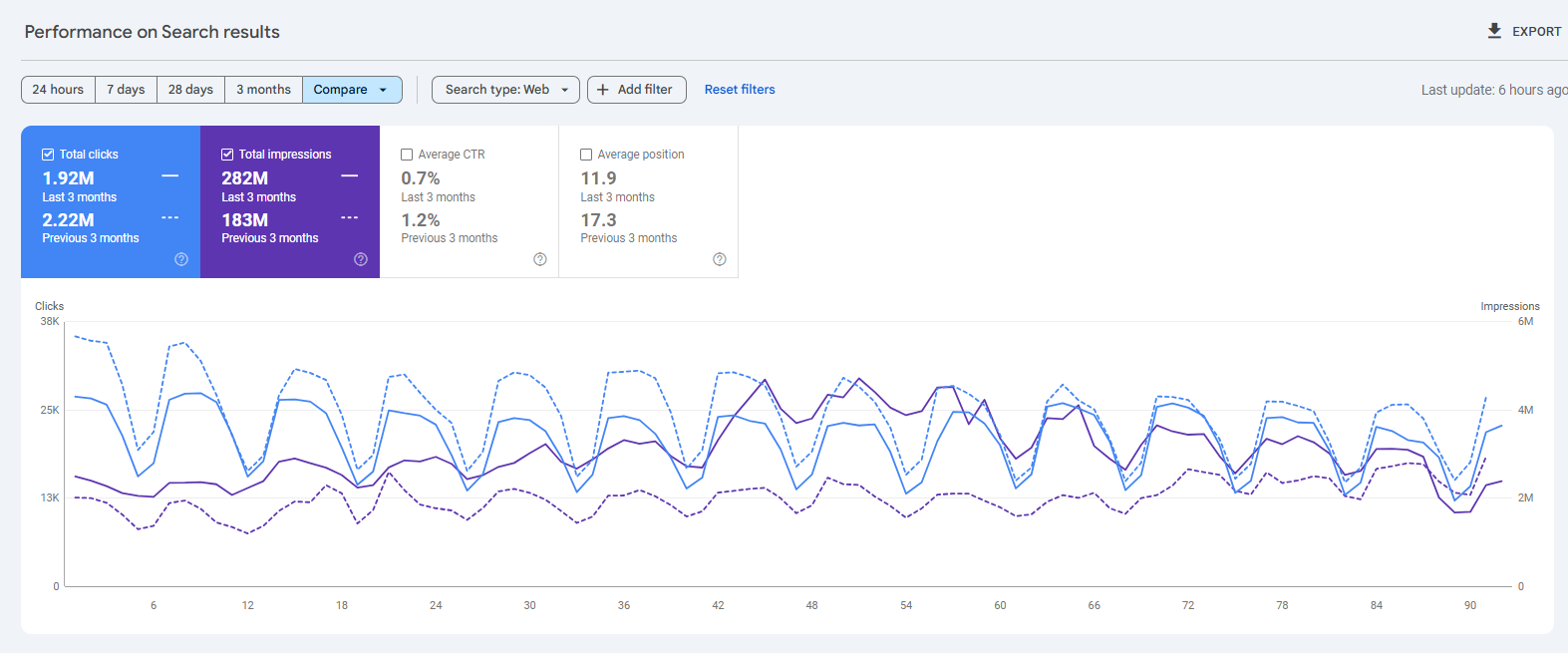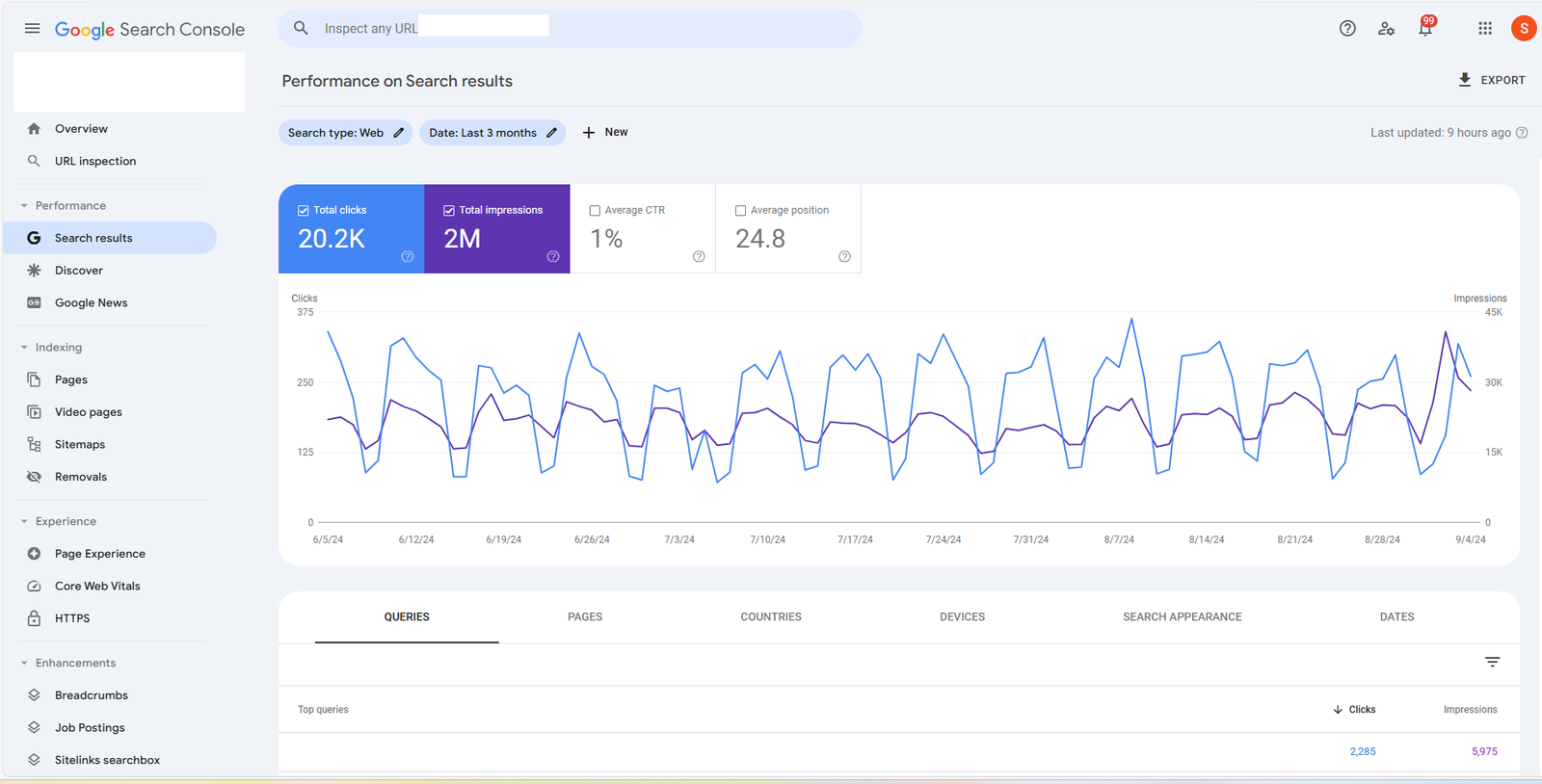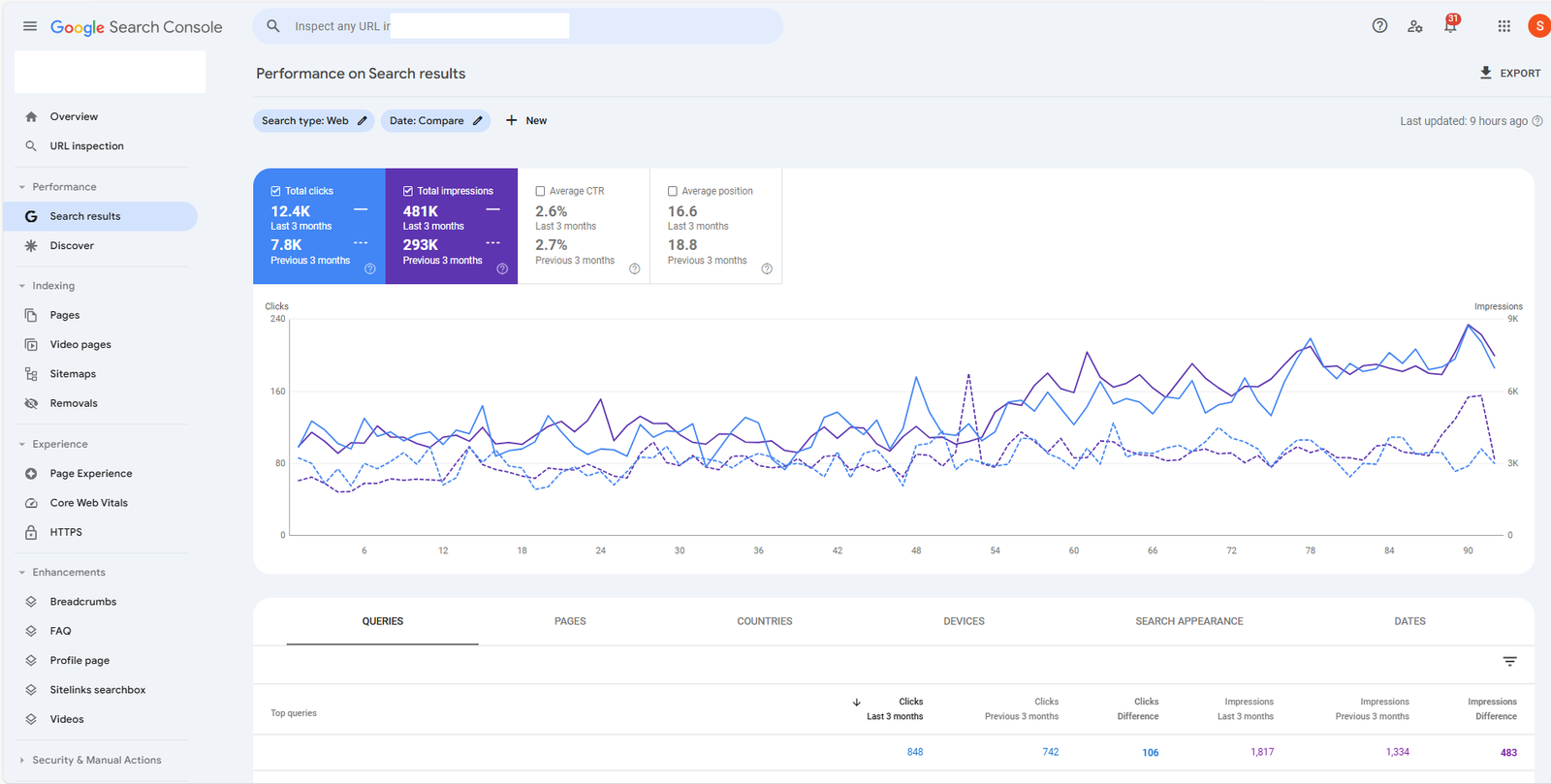Use our Free URL Cleaner tool to remove UTM parameters, tracking codes & extra characters
How Does the URL Cleaner Work?
A URL Cleaner works by analyzing each link you provide and stripping out unwanted or redundant components. This process results in a streamlined URL that’s easier for both users and search engines to understand.
- Processes multiple URLs at once
- Removes tracking parameters and session IDs
- Trims URLs to root or specific subfolders
- Standardizes protocols (HTTP/HTTPS)
What is a URL Cleaner Tool?
A URL Cleaner Tool is an online utility designed to simplify and optimize web addresses by removing unnecessary parameters, duplicate entries, or unwanted characters. It helps create clean, user-friendly URLs that are easier to share, manage, and use for digital marketing or SEO purposes.
Why You Need a URL Cleaner Tool
If you’re managing websites, SEO campaigns, or handling bulk links, you’ve likely encountered messy, cluttered URLs. That’s where a URL cleaner comes in—a powerful tool designed to simplify and optimize your links for better readability, tracking, and SEO performance. Here are the top reasons why using a URL cleaner is a smart move for any digital professional.
1. A URL Cleaner Makes Links More SEO-Friendly
Cluttered URLs confuse search engines. Parameters like ?utm_source=, session IDs, or dynamic strings can dilute your content’s SEO strength. A URL cleaner helps remove this noise, improving your url cleaner SEO performance and making your site easier to crawl and rank.
2. Clean URLs Build User Trust
Let’s face it—long, complex links look suspicious. Users are more likely to click on a clean, human-readable URL. For instance:
- ❌ https://yourstore.com/item?id=1234&utm_campaign=email
- ✅ https://yourstore.com/products/shoes
Clean URLs boost click-through rates, especially in emails and ads. With a url cleaner, this transformation is effortless.
3. Clean URLs Mean Cleaner Analytics
If you’re managing large datasets of links, a url list cleaner helps eliminate duplicates, trims unnecessary parts, and ensures consistency. Clean, standardized URLs lead to clearer analytics and better decision-making.
4. They Improve eCommerce Platform Performance
Platforms like WooCommerce and PrestaShop often auto-generate clunky URLs. Using a woocommerce url cleaner or a url cleaner for PrestaShop streamlines product and category pages for better visibility and indexing.
5. A Cleaner URL Means Faster Crawling
Search engines waste crawl budget on complex or duplicate URLs. With clean URLs, bots can focus on your most important pages. This directly improves SEO performance and helps your site scale efficiently.
6. Clean URLs Are Easier to Share and Remember
From Facebook to Amazon, clean links are simpler to copy, paste, and share. Tools like a facebook url cleaner, amazon url cleaner, or google url cleaner can strip out tracking junk and leave you with a neat, shareable link.
7. It Helps Create a Professional Brand Image
Consistent and clear URLs make your brand look polished and intentional. Whether you’re sharing links via social media, newsletters, or sales pages, using a url cleaner online adds that extra layer of professionalism.
A URL cleaner is not just a nice-to-have—it’s an essential part of your SEO toolkit. From improving your site’s performance to cleaning up marketing campaigns, clean URLs create a smoother path to success.
What Is a URL Cleaner?
A URL cleaner is a tool designed to simplify, sanitize, and optimize URLs by removing unnecessary elements such as tracking parameters, session strings, and unwanted subdirectories. Whether you’re managing an SEO campaign or organizing a marketing dataset, a URL cleaner helps you create readable, consistent, and performance-ready links.
Let’s break down what makes a URL cleaner essential and how it differs from similar tools like a URL simplifier or link sanitizer.
1. A URL Cleaner Removes Unwanted URL Elements
The primary function of a URL cleaner is to remove URL clutter. That includes UTM codes, tracking strings, session IDs, referral tags, and random characters that don’t contribute to SEO or user experience. A clean, well-structured URL is easier for both users and search engines to interpret.
2. It Enhances SEO and Improves Link Consistency
Using a url cleaner ensures that your links are consistent across campaigns, spreadsheets, and platforms. This consistency avoids SEO penalties for duplicate content and improves the credibility of your links when shared externally.
3. URL Cleaner vs URL Simplifier: What’s the Difference?
A URL simplifier focuses on shortening URLs by stripping them to essential parts. However, a url cleaner offers more control by allowing you to selectively clean, trim, and restructure URLs based on your specific needs. Simplification is one part of what a cleaner does—but a URL cleaner goes further by ensuring the cleaned URLs are also SEO-friendly.
4. URL Cleaner vs Link Sanitizer
A link sanitizer is often used for privacy and security reasons. It removes potentially harmful or tracking-related parameters that might compromise user data. While a URL cleaner can sanitize URLs, its focus is more SEO-oriented—ensuring links are optimized for structure, indexing, and consistency.
General vs Specialized URL Cleaners
Not all URL cleaners are created equal. Depending on your workflow and platform, you may need a general url cleaner or a specialized one tailored to specific CMS or browsers.
1. General URL Cleaner Tools for All-Purpose Use
A general URL cleaner is a flexible tool that works across spreadsheets, SEO audits, or marketing campaigns. These tools allow you to clean bulk URL lists, trim links, remove parameters, and ensure each URL follows a standardized structure. They’re ideal for freelancers, digital marketers, and SEO professionals handling varied projects.
2. PrestaShop URL Cleaner for eCommerce SEO
PrestaShop websites often generate complex URLs filled with product IDs and unnecessary parameters. A url cleaner for PrestaShop helps clean these URLs to make them more search engine-friendly. This improves crawl efficiency and helps product pages rank better.
3. WooCommerce URL Cleaner for WordPress Users
WooCommerce stores also struggle with cluttered product URLs. A woocommerce url cleaner ensures that product and category pages are neat, keyword-rich, and optimized for organic search. Clean URLs help with better indexing and increased visibility in Google Shopping and organic SERPs.
4. Chrome Extensions as Lightweight URL Cleaners
If you prefer browser-based tools, several url cleaner Chrome extensions exist to clean URLs on the go. These extensions strip out unnecessary parameters from links you copy or share, making them great for quick, ad-hoc URL cleaning during research or publishing.
Whether you’re looking for a general url cleaner or a specialized one for PrestaShop, WooCommerce, or Chrome, the right tool can simplify your workflow and supercharge your SEO performance.
Top Use Cases of URL Cleaner Tools
Whether you’re managing a large SEO campaign, auditing marketing links, or securing user data, a URL cleaner can make your job easier and more effective. Below are the most important use cases where a url cleaner truly proves its value.
1. SEO and Performance Optimization
One of the biggest benefits of using a URL cleaner is boosting your site’s SEO performance.
- Improved Crawlability: Search engine bots can get lost in complex URL structures. With a clean url generator, you can eliminate unnecessary parameters, making it easier for search engines to understand and index your content. This leads to better visibility and higher rankings.
- Higher Click-Through Rates: Clean URLs are easier to read and more likely to be clicked. When users see short, meaningful links instead of messy strings of symbols and IDs, they trust your content more—and trust translates into clicks.
- Better URL Structure for SEO: A well-structured link like example.com/seo-tools/url-cleaner performs significantly better than something like example.com/page?id=1234&utm_source=ad. That’s why using a URL cleaner SEO performance tool is a key part of any modern optimization strategy.
2. Data Cleaning for Marketing & Analytics
When managing campaigns across email, ads, and social media, the amount of links you generate can become overwhelming. That’s where a url list cleaner comes into play.
- Bulk Link Management: A list url cleaner can clean thousands of links at once—removing duplicates, trimming extra parameters, and leaving you with a usable, organized list.
- UTM Stripping: Campaign links often contain long UTM strings for tracking. While these are useful internally, they create clutter for users. A trim url function helps clean up these links before sharing them with your audience, giving them a cleaner appearance while maintaining functionality.
- Marketing Spreadsheet Hygiene: A cleaned list makes reporting easier and prevents misattribution in analytics tools like Google Analytics or Facebook Ads Manager. Clean links = clean data.
3. Privacy and Security
Beyond SEO and marketing, URL cleaners also serve a vital role in protecting user data and privacy.
- Removing Tracking Parameters: Many URLs include tracking codes that follow users across sites. A good link sanitizer can remove these parameters, ensuring the URL no longer collects or shares unwanted data.
- Generating Clear URLs: Tools that focus on producing clear URLs strip out irrelevant parameters, helping prevent data leaks and safeguarding the end-user’s browsing behavior.
- Compliance and User Trust: In privacy-conscious industries, using a tool to remove URL elements tied to tracking or personal identifiers shows your commitment to transparency and compliance.
Whether you’re looking to improve URL cleaner SEO performance, clean up your campaign data with a list URL cleaner, or protect user privacy through a link sanitizer, these tools offer powerful, practical benefits for every digital professional.
Important Key Features to Look for in a URL Cleaner Tool
Not all URL cleaning tools are built the same. The best ones offer features that go beyond simple trimming—they help streamline data, improve SEO consistency, and make large-scale link management effortless. Here are the most important features to look for in a URL cleaner, each with a specific use case and SEO benefit.
1. Trim to Root – Focus Only on the Essential Domain
The trim to root feature allows you to strip a URL down to just its base domain. This is especially useful when you want to trim URL paths and remove any extra subfolders or parameters.
- Example:
From: https://www.example.com/blog/seo/url-cleaner?utm_source=email
To: https://www.example.com/
For marketers managing large lists of links, this function doubles as a domain cleaner, helping consolidate entries for analysis, reporting, or link outreach.
2. Trim to Subfolder – Keep What Matters in the Path
Sometimes you don’t want to remove everything—just the clutter. The trim to subfolder feature lets you retain essential parts of a URL while removing tracking junk.
- Example:
From: https://site.com/products/tools/url-cleaner?campaign=abc
To: https://site.com/products/tools/url-cleaner
This feature combines the functionality of a trim URL tool with the utility of a URL simplifier, making it ideal for SEO targeting at specific content levels.
3. Remove Duplicate URLs – Keep Your List Clean and Unique
When you’re dealing with thousands of URLs, duplicates are inevitable. That’s why the remove duplicate URLs function is crucial in a URL list cleaner.
- It scans and removes repeated entries to leave you with a lean, usable set of unique URLs.
- Especially helpful for SEO audits, backlink analysis, and marketing reports.
Whether you’re managing campaign links or cleaning scraped data, this list URL cleaner feature keeps your projects organized and efficient.
4. Remove Duplicate Domains – Clean Domain-Based Campaigns
Working with a long list of domains? The remove duplicate domains option in your domain cleaner tool is a must-have.
- 🔁 Instead of focusing on individual URLs, this feature identifies and removes repeated domains like example.com, even if they appear with different paths or parameters.
Perfect for email outreach, guest posting campaigns, or domain-level SEO strategy.
5. Remove/Add HTTP Variations – Standardize URL Formats
Uniformity is essential in SEO. A single domain can appear in multiple ways—http, https, with or without www. The best URL cleaners let you remove https from URL or remove www from URL, depending on your needs.
- This helps consolidate data, prevent split analytics tracking, and ensures consistency in backlinks or internal linking.
This feature is especially helpful when integrating URLs from multiple sources or exporting cleaned lists into CRM tools or campaign software.
When selecting a URL cleaner, make sure it has all these essential features. From trimming URLs to removing duplicates and standardizing protocols, these functions save time, reduce errors, and improve SEO performance across the board.
Platform-Specific URL Cleaners
Different platforms generate URLs in different ways—some cleaner, some messier. That’s why platform-specific URL cleaner tools are incredibly valuable. Whether you’re using a browser extension or running an eCommerce store, choosing the right URL cleaner for your setup ensures seamless optimization.
1. Chrome URL Cleaner Extensions
For users who live in Google Chrome, URL cleaner Chrome extensions are the quickest and most accessible tools for everyday use.
- These lightweight tools sit right in your browser and automatically strip tracking parameters or clean copied URLs.
- Great for social media managers, bloggers, and SEO analysts who need to clean links before sharing or pasting them into reports.
Popular URL Cleaner Extensions for Chrome:
- ClearURLs: Automatically removes tracking elements from URLs.
- Neat URL: Customizable URL cleaner Chrome extension that lets you define rules.
- Link Cleaner: Focuses on stripping junk from links copied to the clipboard.
These URL cleaner extensions improve efficiency and ensure consistency in all the links you share or use, directly enhancing SEO and user trust.
2. Firefox and OrangeFox URL Cleaners
Mozilla Firefox users have their own ecosystem of powerful link-cleaning tools.
- Just like Chrome, Firefox supports extensions that act as URL cleaner Firefox add-ons. These tools remove UTM tags, affiliate codes, and session data from links.
- Privacy-focused users prefer Firefox because it’s known for protecting user data. A URL cleaner Firefox tool strengthens that position even more.
OrangeFox: A Niche but Powerful Solution
For advanced users, especially those working on rooted Android devices or privacy-focused builds, OrangeFox URL Cleaner (or Orange Fox URL Cleaner) is a lesser-known but highly efficient tool.
- It integrates with custom recovery environments and privacy apps to sanitize URLs at a deeper system level.
- Though niche, it’s growing in popularity among developers and cybersecurity professionals who need to remove URL junk before links reach the browser.
Whether you’re cleaning links on desktop Firefox or on Android through OrangeFox URL Cleaner, these tools are excellent for performance and privacy.
3. WooCommerce & PrestaShop URL Cleaners
Running an eCommerce site? Platforms like WooCommerce and PrestaShop often create SEO-unfriendly URLs by default. That’s where a dedicated WooCommerce URL cleaner or URL cleaner PrestaShop tool becomes essential.
WooCommerce URL Cleaner:
- Cleans product, category, and archive URLs by removing extra parameters.
- Helps boost search visibility by ensuring each product page has a unique, keyword-optimized URL.
- Works well with SEO plugins like Yoast or RankMath.
PrestaShop URL Cleaner:
- PrestaShop is known for messy auto-generated links with IDs and tokens.
- A URL cleaner PrestaShop module can transform these into SEO-friendly slugs—boosting your site’s ranking and enhancing user navigation.
In both platforms, cleaner URLs mean better indexing, higher ranking, and a better shopping experience. These specialized tools are must-haves for serious eCommerce store owners.
Best URL Cleaners Online (Free & Paid)
When you’re short on time or don’t want to install software, a URL cleaner online is the quickest solution to clean, simplify, and optimize your URLs. Whether you’re handling marketing links, social media shares, or affiliate tracking links, online tools are convenient and often free to use. Here are the best online URL cleaners—both free and premium options—to simplify your workflow.
1. Cleaners for All-in-One Link Optimization
Several general-purpose tools function as URL cleaner online platforms, offering a wide range of cleaning features such as trimming URLs, removing UTM parameters, and standardizing formats.
Recommended Tools:
- ClearURLs (Online Version) – A powerful privacy-focused tool to instantly clean URLs pasted into the input box.
- URL Clean – Removes unnecessary characters and tracking codes, works great on bulk entries.
- URLListCleaner.com – A dedicated url cleaner online solution for cleaning large URL sets with filters like “Remove duplicates” and “Trim to root.”
These tools are perfect for marketers who need bulk url list cleaner capabilities without installing anything.
2. Google URL Cleaner – For Search Ads and Campaigns
When managing Google Ads or analyzing search traffic, cleaning URLs becomes critical for accurate performance tracking. While Google itself doesn’t offer a branded Google URL cleaner, several tools cater to this purpose by stripping UTM parameters and organizing campaign URLs.
- Tools like Campaign URL Builder with Cleaner allow you to input URLs, see campaign tagging, and then export a cleaned version.
- Also useful for post-campaign analysis where you want to group traffic by destination URLs rather than full tagged links.
Using a google url cleaner ensures that reporting and SEO metrics stay accurate without bloating your analytics data.
3. Facebook URL Cleaner – For Shareable, Track-Free Links
Social links shared through Facebook often come loaded with tracking strings and redirection tokens. A facebook url cleaner is useful for stripping these away before sharing a cleaner version.
- Removes the fbclid and similar parameters from shared URLs.
(fbclid – Facebook Click Identifier)
- Allows you to preserve the original structure, making the link look more credible when reposted.
Example,
Messy URL with fbclid:
https://example.com/blog/seo-tips?fbclid=IwAR2h…
Cleaned URL:
https://example.com/blog/seo-tips
Whether you’re a social media manager or just a privacy-conscious user, a facebook url cleaner improves both presentation and performance.
4. Amazon URL Cleaner – Simplify Affiliate Links
Amazon product URLs are notoriously messy—filled with long IDs, referral tags, and tracking strings. A dedicated amazon url cleaner helps simplify these links for clean sharing or affiliate marketing.
Before:
https://www.amazon.com/dp/B09XYZ?ref=abc&utm_campaign=summerdeal
After:
https://www.amazon.com/dp/B09XYZ
- Makes affiliate links look more professional
- Reduces URL length, making them easier to paste and track
Whether you’re an affiliate marketer or a regular shopper sharing links, a amazon url cleaner streamlines your experience and improves trustworthiness.
Using a URL cleaner online—whether it’s to simplify Google, Facebook, or Amazon links—helps you maintain consistency, improve click-through rates, and present professional-looking URLs across platforms. Most tools are free, web-based, and require no technical knowledge, making them an easy win for your SEO and marketing toolbox.
How to Use a URL Cleaner Tool: Step-by-Step Tutorial
Using a URL cleaner might sound technical, but most tools are user-friendly and efficient. Whether you’re a digital marketer, SEO specialist, or just someone tidying up links, here’s a simple step-by-step guide to using any good URL stripper or URL removal tool effectively.
1. Upload or Import Your URL List
Before anything else, gather the list of URLs you want to clean. This could be from a spreadsheet, a CMS export, or scraped data.
- Most URL stripper tools allow you to upload a .csv, .txt, or paste a bulk list directly into a text box.
- Make sure all variations of URLs (e.g., with or without HTTP, query strings, etc.) are included to get the best results.
This step is where you input your raw data, setting the stage for transformation.
2. Select the Clean-Up Options You Need
Once your URL list is imported, it’s time to choose what you want the tool to do. A good URL removal tool offers several features you can apply selectively or all at once:
Trim to Root or Subfolder
- Remove everything after the domain or retain essential subdirectories.
Remove Duplicate URLs
- Eliminate repetition in your link list.
Strip Parameters
- This is where the tool acts as a link remover, getting rid of UTM tags, session IDs, and other unnecessary query strings.
Standardize Protocols
- Automatically remove URL prefixes like https:// or www. to unify formats.
Most tools offer these clean-up options as checkboxes or dropdown menus, making it easy for anyone to customize the cleaning process.
3. Preview and Export the Cleaned URLs
After processing, the tool will generate a new list of cleaned URLs.
- Preview First: Always check a sample of the cleaned output before final export to ensure no valuable data is lost.
- Export Options: Download your cleaned list as a .csv, .txt, or copy it directly to clipboard.
You now have a streamlined list, free of clutter, ready for reporting, link sharing, or campaign use.
Bonus Tip: Use Automation-Friendly Tools
If you’re regularly working with URL lists, look for tools that support automation or batch processing. Some advanced url stripper and url removal tool options even offer API access, allowing integration with CRM, analytics, or SEO platforms.
With the right link remover in hand, cleaning up messy links is a matter of minutes—not hours. Whether you’re simplifying a few URLs or cleaning thousands in bulk, these tools can significantly improve SEO performance, reduce tracking errors, and improve user trust.
Clean URL Generator vs URL Cleaner – What’s the Difference?
At first glance, a clean URL generator and a URL cleaner may seem like they do the same job—but they serve different purposes. Understanding when to use each can help you improve your SEO workflows, marketing efforts, and even development processes.
Here’s a quick breakdown of the differences and use cases.
1. A Clean URL Generator Creates New, SEO-Friendly URLs
A clean URL generator is used when you’re creating new URLs from scratch—such as blog slugs, product pages, or landing page links.
- It helps convert long, keyword-heavy titles into short, readable, SEO-optimized URLs.
- It removes stop words, special characters, and spaces, turning them into hyphenated strings ideal for web use.
Example:
Input Title:
Top 10 URL Cleaners for SEO in 2025
Output from Clean URL Generator:
top-10-url-cleaners-seo-2025
This is essential for developers, content managers, or CMS platforms that auto-generate URLs during content publishing.
2. A URL Cleaner Cleans Existing URLs
A URL cleaner works on existing URLs that have already been created or shared.
- It trims unnecessary tracking codes, UTM parameters, and duplicates.
- It ensures all URLs are consistent, clean, and readable—especially when used in bulk lists or analytics tools.
Use a URL cleaner when you’re:
- Cleaning up links from spreadsheets
- Auditing backlinks
- Sharing URLs in emails, ads, or reports
This is where the url simplifier shines as part of the cleaner’s toolset—it restructures long, complex URLs into shorter, meaningful ones without changing the destination.
3. Use Both to Maintain Clear URLs Across Your Web Assets
For a fully optimized URL strategy, both tools are important:
- Use a clean URL generator when publishing new content
- Use a URL cleaner when managing or sharing existing content
Together, they help maintain clear URLs, improve click-through rates, and reduce confusion for both users and search engines.
Whether you’re generating SEO-friendly slugs or cleaning bloated affiliate links, knowing when to use a clean URL generator vs a URL cleaner helps keep your site clean, efficient, and high-performing.
Benefits of Using a URL Cleaner for SEO
Clean, optimized URLs aren’t just easier to read—they’re a major asset in improving your website’s SEO performance. A URL cleaner helps eliminate clutter, standardize structure, and streamline your entire link strategy. Here are the top SEO benefits of using a URL cleaner regularly.
1. Improved Crawlability for Search Engines
Search engine bots like Googlebot follow links to discover and index new content. However, if your URLs are filled with tracking parameters, session IDs, or unnecessary query strings, they can:
- Confuse bots
- Waste crawl budget
- Prevent critical pages from being indexed
By using a URL cleaner, you generate clean URLs that are short, simple, and easy for bots to understand. Cleaner links improve the likelihood that your important content gets crawled and indexed efficiently.
2. Faster Site Indexing
Messy, duplicated, or inconsistent URLs can slow down how fast your new content appears in search results. Clean URLs:
- Allow search engines to recognize canonical versions more easily
- Reduce the chances of duplicate content issues
- Help Google and Bing quickly assign SEO value to your pages
With a clean structure, you support faster indexing, especially for dynamic sites and eCommerce platforms with frequent content updates.
3. Better User Experience and Higher CTR
Users are more likely to click on links that look trustworthy and meaningful. Compare the two:
- ❌ https://example.com/article?id=7890&utm_source=email_campaign
- ✅ https://example.com/seo/url-cleaner-tools
The second one is cleaner, easier to understand, and often ranks better. When shared on social platforms or SERPs, clean URLs lead to:
- Higher click-through rates (CTR)
- Better readability on mobile devices
- More engagement and conversions
A URL cleaner helps you maintain this clarity across all digital channels.
4. Consistent URLs Across Platforms
Inconsistent URL formats confuse not only users but also analytics tools. Using a URL cleaner ensures your links are standardized whether shared via email, blogs, ads, or social media. This consistency:
- Improves attribution in tools like Google Analytics
- Enhances SEO by preventing indexing of multiple URL variants
5. Long-Term SEO Gains
Using a URL cleaner is not a one-time fix—it’s a scalable SEO practice that pays off in the long run. Clean URLs are easier to:
- Maintain during site migrations
- Redirect without error
- Monitor in analytics dashboards
The result? Stronger technical SEO, fewer broken links, and improved seo performance over time.
Common Mistakes to Avoid When Cleaning URLs
While using a URL cleaner can dramatically improve your SEO and link hygiene, doing it wrong can cause more harm than good. Over-simplifying or removing essential parts of URLs may lead to broken links, loss of tracking data, or SEO penalties.
Here are the top 3 mistakes to avoid when using a URL cleaner tool—especially when cleaning links in bulk.
1. Over-Stripping Parameters That Serve a Purpose
Some parameters—like utm_source, ref, or campaign—are added intentionally for tracking and attribution. Automatically removing all parameters without reviewing them can result in:
- Losing important marketing data
- Breaking referral or affiliate tracking
- Disrupting reporting in analytics tools like GA4
What to do instead: Use a URL cleaner that lets you selectively remove parameters. Always double-check what you’re cleaning before hitting “Apply.”
2. Removing Necessary Subfolders
Subfolders in URLs often represent important content hierarchy. For example:
- ✅ example.com/blog/seo/url-cleaner
- ❌ example.com/ (after an aggressive trim)
If you mistakenly remove subfolders using a trim URL function, you risk:
- Losing page-specific SEO value
- Creating broken links in your sitemap or internal linking
- Confusing users with generalized landing pages
What to do instead: Use the “Trim to Subfolder” option when you want to keep category or topic-specific paths intact.
3. Not Keeping a Backup of Original URLs
Once a URL is stripped, shortened, or cleaned, there’s no going back—unless you saved a copy. This becomes a problem when:
- Redirects need to be mapped
- Traffic suddenly drops and you need to troubleshoot
- You need to recover tracking or referral information
What to do instead: Before using any URL stripper, link remover, or URL removal tool, export and save a backup of the original list.
Pro Tip: Always clean URLs in a test copy before applying changes site-wide or uploading them into ad platforms, CRM tools, or CMS.
Avoiding these common pitfalls ensures your URL cleaning process remains efficient, accurate, and SEO-friendly.
Conclusion – Clean URLs, Clear Strategy
Messy, bloated URLs aren’t just bad for aesthetics—they can negatively impact SEO, user experience, and data accuracy. Throughout this guide, we’ve seen how using a URL cleaner can streamline your digital operations, simplify analytics, and improve rankings.
Let’s wrap up with the core takeaways.
1. Clean URLs Are Crucial for Better SEO Performance
From crawling and indexing to CTR and trust, a clean URL structure supports every aspect of your SEO strategy.
- They make it easier for search engines to understand your site.
- They improve page authority by avoiding duplicate content.
- They reduce bounce rates with clearer, user-friendly links.
Whether you’re using a clean URL generator or a URL cleaner tool, the goal remains the same—clean URLs lead to better SEO performance.
2. The Right URL Cleaner Tools Make All the Difference
Don’t settle for basic find-and-replace hacks. Use smart tools that include:
- Trim to root or subfolder
- Duplicate remover
- Parameter control
- HTTP/WWW standardization
With proper features like those, even bulk URL lists can be cleaned quickly and safely.
Choose tools like browser-based URL cleaner extensions, platform-specific modules (e.g., WooCommerce URL cleaner), or reliable URL cleaner online tools depending on your workflow.
3. URL Hygiene Is a Long-Term SEO Asset
Cleaning URLs isn’t a one-off task. It’s a recurring SEO practice that supports:
- Site migrations
- Analytics consistency
- Better internal linking
- Stronger domain reputation
The cleaner your URLs, the stronger your foundation for content growth, SEO scalability, and user trust.
In short:
Clean URLs = Clear strategy = Long-term SEO success.
Start using a URL cleaner as part of your regular site maintenance. It’s a small task with a massive impact.
FAQs About URL Cleaners
Still curious about how URL cleaners work or when to use them? Here are some frequently asked questions to clarify everything you need to know about managing clean, SEO-friendly links.
Can I remove URLs in bulk using a cleaner?
Yes, absolutely. Most URL cleaner tools offer bulk processing capabilities where you can upload a large list of URLs and apply cleaning operations all at once.
- Upload .csv or .txt files
- Choose filters like trimming, duplicate removal, and parameter stripping
- Export cleaned URLs instantly
These bulk features are especially useful for SEO audits, marketing spreadsheets, backlink analysis, and campaign cleanup.
What’s the difference between a URL cleaner and a URL removal tool?
A URL cleaner is used to optimize and simplify URLs by trimming paths, removing tracking parameters, and standardizing structure. It cleans the format of URLs without affecting your website’s content.
A URL removal tool, on the other hand, is typically used to remove URLs from a search engine’s index. For example, Google Search Console’s “Remove URL” feature lets you request that specific pages be hidden from Google search results.
In short:
- URL Cleaner = Cleans structure of existing URLs
- URL Removal Tool = Requests removal from search visibility
Both serve different purposes and should be used accordingly.
How does URL cleaning affect eCommerce SEO like WooCommerce?
eCommerce platforms like WooCommerce generate dynamic URLs with product IDs, filters, session tokens, and query strings.
Using a WooCommerce URL cleaner helps:
- Simplify URLs for better indexing
- Prevent duplicate content issues (caused by filter-based URLs)
- Improve user experience and mobile visibility
- Boost trust in product links shared on social or ads
Clean product URLs = higher visibility and better sales performance.
Are browser extensions safe to use for URL cleaning?
Generally, yes—if you choose trusted tools. Popular URL cleaner Chrome or Firefox extensions like ClearURLs or Neat URL are open-source, privacy-focused, and widely used by the SEO and digital marketing community.
Here’s what to check before installing:
- Good user reviews and high download numbers
- Transparent data handling policies
- Active development and support
Avoid unknown or newly published extensions that request excessive permissions or lack user feedback.
How Does SEOBff URL Cleaner Work? (Step-by-Step Guide)
SEOBff’s URL Cleaner is a powerful, web-based url list cleaner designed to simplify and optimize your links in just a few clicks. Here’s how it works:
1. Paste Your URL(s) into the Input Box
Start by adding a single URL or bulk url list into the provided text box.
2. Click “Trim to Root”
This trim URL feature removes all parameters and subfolders, leaving only the clean domain-level link.
3. Click “Trim to Subfolder”
If you want to keep specific paths like /blog/seo/, this keeps the important subfolder while cleaning the rest. It acts as a smart url simplifier.
4. Click “Remove Duplicate URLs”
Automatically identifies and removes repeating links—perfect for a cleaner url list.
5. Click “Remove Duplicate Domains”
Use the domain cleaner feature to remove domain-level duplicates, ideal for audits and outreach.
6. Click “Remove HTTPs”
This option removes https from url (and www.), creating a uniform link structure.
7. Click “Add HTTP://www”
Quickly standardizes all links by adding http://www. if needed.
Each function runs instantly and shows cleaned results right below the input box—making SEOBff a simple yet powerful url cleaner online.